Compliance Notes are maintained by the system whenever posting occurs. The system will create PDF letters based on the posted sequence, which are added to the compliance.
To access the compliance notes, expand a compliance record using the ![]() sign next to the desired record.
sign next to the desired record.
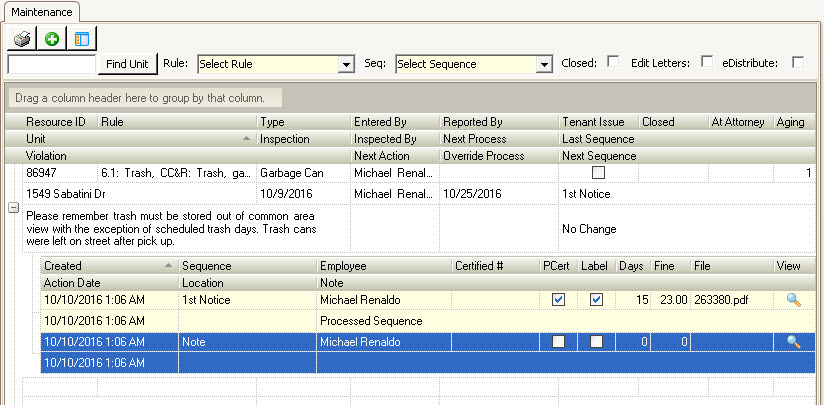
Additional notes can be added by entering data in the last row of the Note area. The record will automatically be identified as a Note sequence.
Prior to posting a compliance, pictures can be added to the compliance as a note by either dragging / dropping a .jpg file from the desktop to a new note row or the browse tool ![]() within the File cell of the note record can be pressed to allow the user to locate the picture on the workstation.
within the File cell of the note record can be pressed to allow the user to locate the picture on the workstation.
Adding pictures prior to posting the compliance issue allows the system to add the picture to a pre-defined compliance letter template specifically created to manage a picture.