The system can be setup to create coupons and statements when printing through the Report Generator (in-house) or to send to a third-party vendor. It's important to make sure the information on the coupons and statements is correct so payments are sent to the property's payment processing office or bank.
The Coupon address information can be setup in SETUP | Property Group | Property Setup | Accounting | Coupon.
How to enter the Coupon information:
1.Select the Coupon Company being used or select In-House if statements and/or coupons will be rendered in Report Generator.
2.Enter the Bank DDA (if unique to this property) and/or Client Number based on information received from the Bank or from the Coupon Company.
3.Select the Maintenance Type based on who will be creating the coupons/statements.
a.Export is chosen for a third-party vendor.
b.In-House is chosen for rendering within VMS.
4.Select the Product Type: Statements or Coupons.
5.Enter the address where payments are to be sent in the Remit #1 thru Remit #4 fields. This is usually the address of the bank or processing center, if payments are not processed within the property management company's office.
6.Enter the address where undeliverable envelopes are to be sent in the Return #1 thru Return #4 fields. This should be the property management company's address.
7.The Scan Line Type selected is based on the needs of the bank or the processing center to process the payments received. Most coupons use OCR-A.
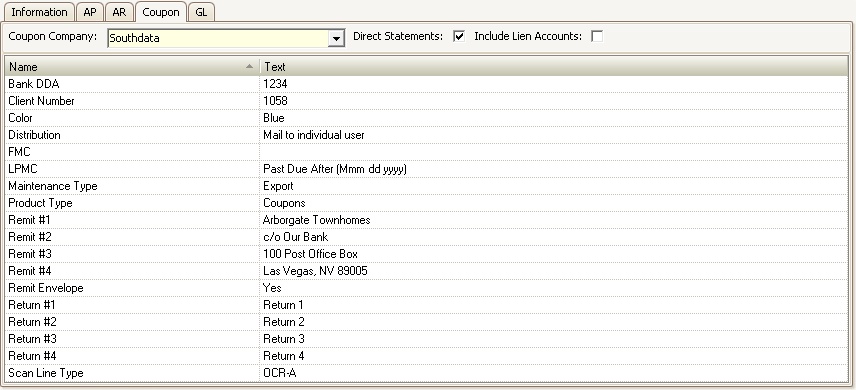
|
Coupons and Statements can still be printed through the Report Generator if a Coupon Company is selected. |