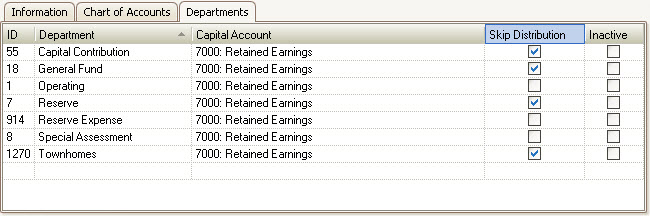The EOY Closing application closes the end of year for preparation of the period financial reports.
VMS has two ways to manage year end.
1. A property can be configured to manage the equity calculation (not a journal entry) for the balance sheet and income reports by defining the Capital Account for each department. When this is selected, DO NOT use the EOY Closing application. The system will automatically manage the reports when moving from month to month, including each year. This configuration does not post a journal entry for the property, it only manages the calculation for equity and beginning balances for the financial reports.
2. If NO Capital accounts are defined, you can use the EOY Closing application to post your year end journal entries. DO NOT post your end of year entries using the GL Entry application. This module manages the year end entry in a special way, allowing users to print prior financial reports for any period.
|
You cannot use both scenarios at the same time, however, if a property has been using method #1 for prior years, you can change the Capital Account selection to Not Selected and post an EOY entry through this application for each year of the property's data to catch up to the last year end. |