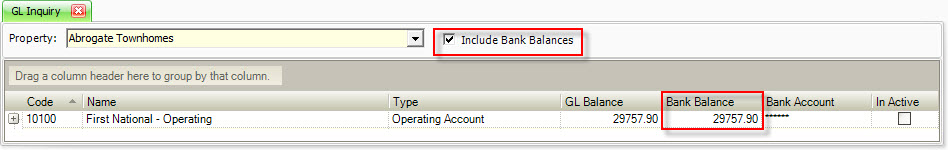Bank Account Balances
A participating bank can allow VMS to download the bank balances for each account. The balances are typically based on the prior nights closing period. The information is available through AP Batch, AP Maintenance and GL Inquiry.
AP Batch
When entering an AP voucher and selecting a participating bank account, the application will show the bank balance in the bank selection drop-down:
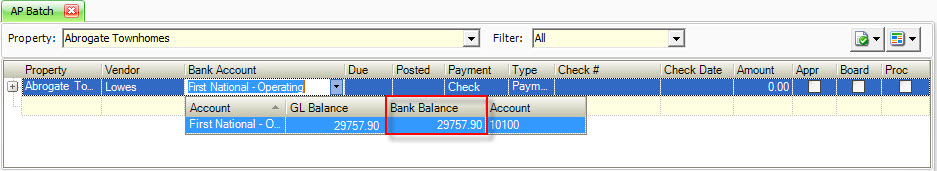
AP Maintenance
When entering an AP voucher and selecting a participating bank account, the application will show the bank balance in the bank and voucher totals information located in the Summary tab:
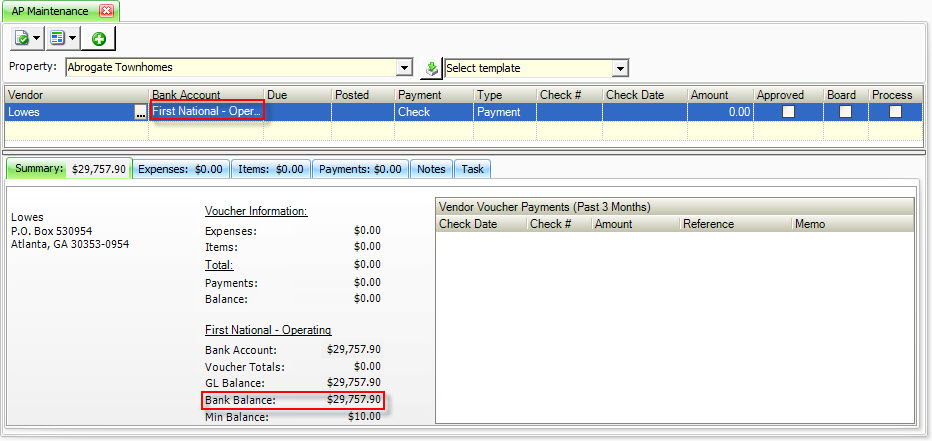
GL Inquiry
When the bank integration is defined, the Include Bank Balances checkbox will appear next to the Property drop-down selection. By default this feature is not checked because it might take a few seconds to download the balances when a property is selected. The user has the option to wait for the download or use the module without the delay by not selecting this checkbox.