Within the Maintenance tab, users have the ability to setup and maintain payment plans for delinquent accounts.
This is done within APPLICATIONS | Account Maintenance Group | Delinquency | Maintenance | Information | Schedule tab.
How to enter a payment plan schedule:
1. In the Maintenance | Delinquency tab, click on the account to add a payment plan schedule to.
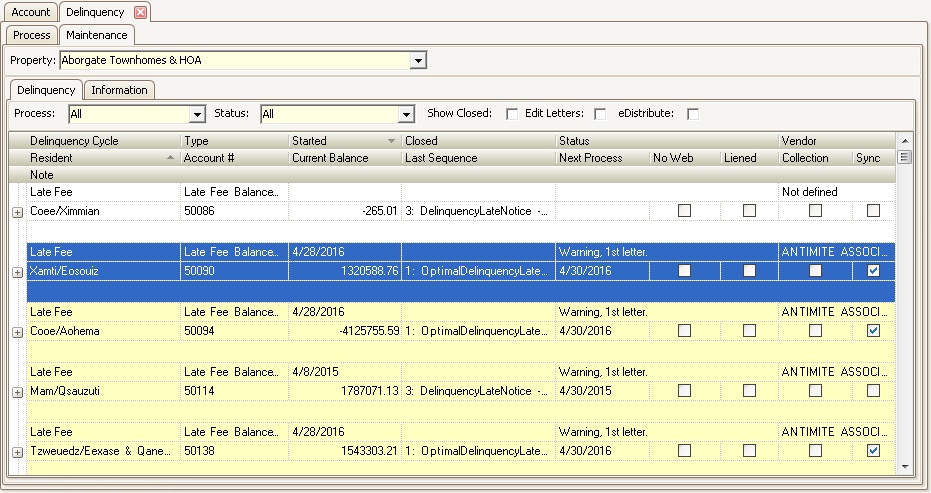
2. Once selected, go to the Information | Schedule tab.
3. Enter the scheduled Payment Date.
4. Enter the Amount of the payment.
5. Enter any Notes.
6. When the payment is received, enter the Paid Date.
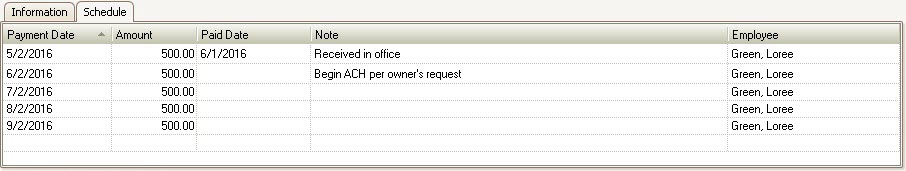
|
When processing lockbox payments, the system will automatically set the Paid Date and add a memo stating Paid Through Lockbox if the lockbox payment date is within the scheduled Payment Date and the lockbox payment amount is equal to or greater than the scheduled Amount |
|
Payment schedules can be reviewed through the Task Management system to manage delinquent payments. |