![]()
The Budget module allows the user to enter the budget for a specific property.
|
Selecting the Final Budget checkbox will notify the reporting modules to use this budget or any needed information for the month and year defined for the budget and the report date parameter |
|
When editing a budget, press the abort tool |
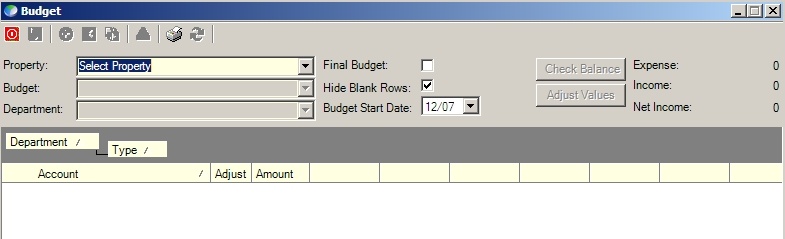
The fields are further defined:
Field |
Description |
|---|---|
Property |
Select a property for which to enter a budget. |
Budget |
This menu will only populate if prior budgets are saved. |
Department |
Allows the user to toggle between departments, or view all. |
Final Budget |
Select to use this budget as the final budget for the period. |
Hide Blank Rows |
Select to display only non-zero rows. |
Budget Start Date: |
Defines the budget period date, used on the budget comparison reports when comparing actual to budgeted information. |
Check Balance |
Select to calculate all information entered. |
Adjust Values |
Adjusts account values based on type entered in Adjust cell. |
Expense |
Displays all combined expenses after Check Balance is selected. |
Income |
Displays all combined income after Check Balance is selected. |
Net Income |
Displays calculated net income after Check Balance is selected. |