Creating a Budget:
1. Select the Add ![]() button to bring a pop-up window:
button to bring a pop-up window:
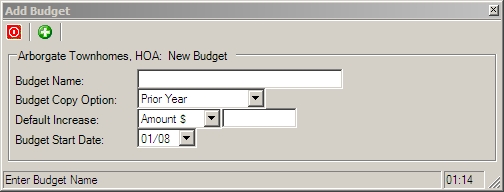
The fields within the pop-up are further defined:
Field |
Description |
Budget Name |
Create a recognizable name for this budget for future reference. |
Budget Copy Option |
The following are options for creating a budget
Copy Budget: Used to create a budget using another budget
Prior Year: Used to create a budget using the prior year (using Budget Start Date) G/L income and expense information
Rolling: Used to create a budget using an entered date (shown when entry selected) and the prior 11 months of G/L income and expense information |
Default Increase |
Choose a default increase (an amount or percentage). |
Budget Start Date |
Select a budget start date. |
2. Select the Add ![]() icon to verify the added budget; a confirmation screen will appear:
icon to verify the added budget; a confirmation screen will appear:
