The Note tab is used to enter notes about the property, which can either be posted on the website for the residents to view, added to reports such as a board sheet, or kept as private notes pertaining to the management company.
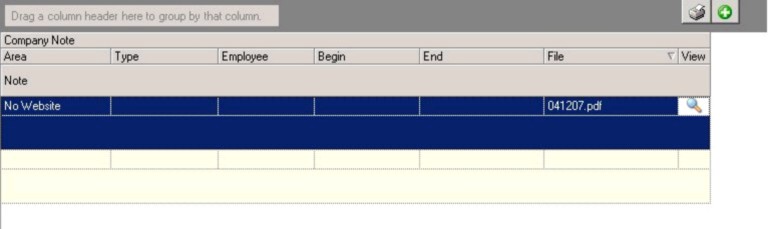
The fields are further defined:
Fields |
Description |
Area |
Select the area to display this note. |
Type |
Enter the note type. |
Employee |
Select the employee who entered the note. |
Begin |
Enter the beginning date for the note to display. |
End |
Enter the ending date for the note to display. |
File |
Select add file |
View |
View inserted file by clicking on the View icon. |
Note |
Enter notes. |