The Compliance tab in this module functions the same as in the Compliance screen in Entry/Compliance/Maintenance. The compliance records displayed and maintained here will only affect the selected resident.
|
The setup of compliance is managed through Property Setup. See Setup/Property Setup/Compliance for more details on defining the compliance system. |
VMS offers the user many tools and options to manage and view data in this important area of property management. The user can drag and drop column headers to group compliance records by the selected column.
|
This area allows users to maintain compliance records at the unit level only; the Mass Add feature is not available. |
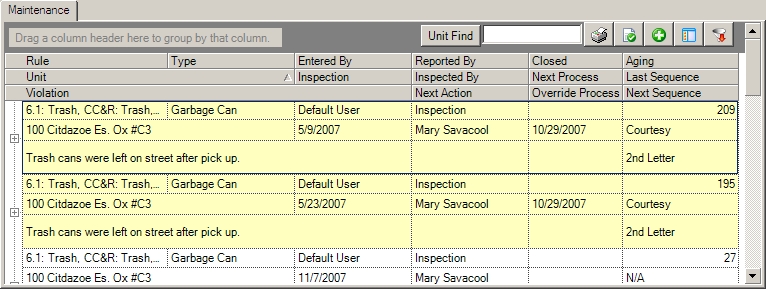
The fields are further defined:
Field |
Description |
|---|---|
Rule |
Select the rule to apply to the compliance. |
Unit |
Select the unit for the compliance. |
Violation |
Explanation of compliance is entered here; choose a predefined text or enter your own. |
Type |
Select the type of compliance issue. |
Entered By |
Select the entry employee. |
Inspection |
Select the inspection date. |
Reported By |
Enter who reported the compliance. |
Inspected By |
Indicate the person that inspected the compliance. |
Next Action |
Select the date to be used on letters for the processed sequence, typically the date is the hearing date |
Closed |
Use this column to close a compliance; no further action will be taken once closed. |
Next Process |
The date for the next process on the compliance. |
Override Process |
Select the date for the next process on the compliance. |
Aging |
This field contains the age of the compliance from the date it was created. |
Last Sequence |
The last action or sequence for this compliance is listed here and cannot be changed. |
Next sequence |
Select the next sequence event. |