This screen is used to define specific information about the Accounting module in the VMS system.
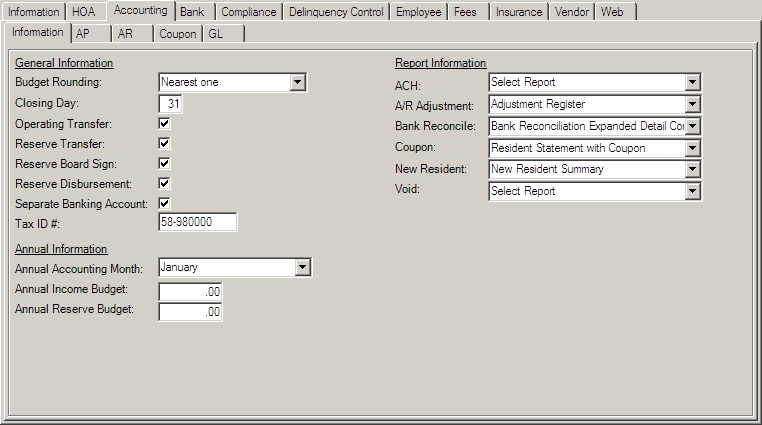
General Information
The fields are furthered defined:
Fields |
Description |
Budget Rounding |
Used by the budget module to round dollar amounts. Options are: Nearest one (rounds to the dollar), Nearest ten (rounds to the tenth position) and Nearest hundred (rounds to the hundredth position). |
Closing Day |
Defines the closing day of the month. Defining anything other than 31 notifies VMS that you are not closing on the last day of each month. |
Operating Transfer |
Indicates whether the user may withdraw funds from an operating account (used to create resale documents). |
Reserve Transfer |
Indicates whether the user may access transfer funds from a reserve account (used to create resale documents). |
Reserve Board Sign |
Indicates whether the board must sign to withdraw funds from a reserve account (used to create resale documents). |
Reserve Disbursement |
Indicates whether the user may disburse reserve funds (used to create resale documents). |
Separate Banking Account |
Indicates whether there is a separate account for operating and reserve funds. |
Tax ID number |
Enter the property tax ID number to be used later when exporting ACH files. |
Annual Information
The fields are further defined:
Field |
Description |
Annual Accounting Month |
Set the properties annual accounting period, used by accounting system to determine reporting periods and defines through the coupon module to only print maintenance coupons for the duration of the accounting year. For example, if the accounting month is January and a new resident is entered in July, the program will create six coupons for the current year.
|
Annual Income / Reserve Budget |
Used by VMSXChange for resale disclosure information. |
Report Information
The VMS program is designed to automatically generate and print reports for common property management tasks when a record is added in a common module (i.e.: New Resident). These reports are optional, and the user may turn off this function for each property individually by choosing Select Report from the drop-down menu, or within the *Master Template during initial setup.
The fields are further defined:
Field |
Description |
ACH |
Allows user to designate which report will print an individual summary of information entered for each homeowner's direct-debit data. |
A/R Adjustment |
Allows user to designate which report will print a record of the A/R adjustment. |
Bank Reconcile |
Allows user to designate which report will print during bank reconciliation. |
Coupon |
Allows user to designate which coupon style will be used when generating in-house coupons. |
New Resident |
Allows user to designate which report will be used when adding a new resident. |
Void |
Allows user to designate which report will be created when voiding a transaction. |