![]()
The Property Setup module is used to enter and manage the various features that define a property. It is important to define the information for all of these areas in order for the VMS system to operate properly.
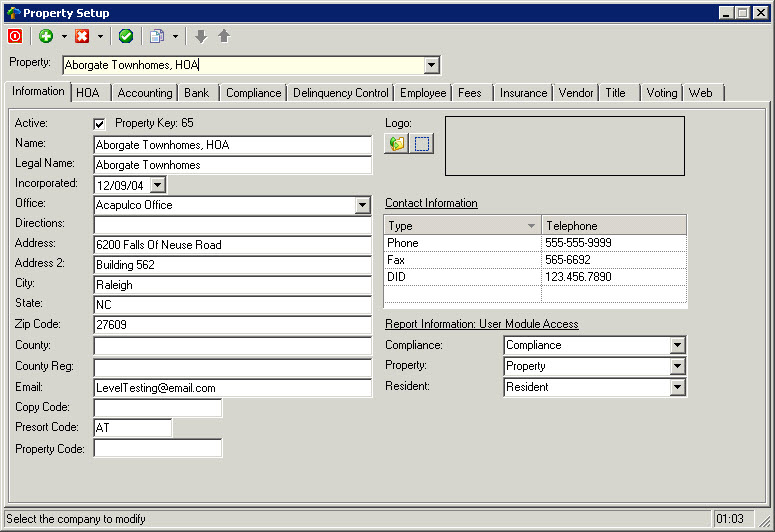
|
The VMS system recognizes levels of property management within a hierarchy, beginning with the overall property or master community name.
The property record defines the legal entity, and includes such information as the legal name, address, contact information, report groups used, compliance sequences, banks and vendors.
A community defines a single entity within the overall property or master community. There must be at least one community defined for the property. However, communities can be defined to separate resident units within logical groups (i.e.: One-bedroom condos, Two-bedroom condos). Within a master association, multiple communities can be entered; within each community are individual units, in which the actual residents reside. Data is maintained for the overall property, but billing information, builders, coupons, and entry gates are separated at the community level. Each community can have different billing items as needed. The Report Generator can allow for all property reports to be created and/or ordered by community. |
Before any properties can be added to the system, the common information defined in the First Steps section must first be entered to create the *Master Template (see Special Features of VMS/Master Template). The following information can be entered to a Master Template and used when adding new properties:
•AR Accounting Codes
•Bank Accounts
•Builder/Developers
•Chart of Accounts
•Compliance Rules/Regulations and Sequences
•Coupon Definition
•Delinquency Control
•Employees
•Fees
•Vendor