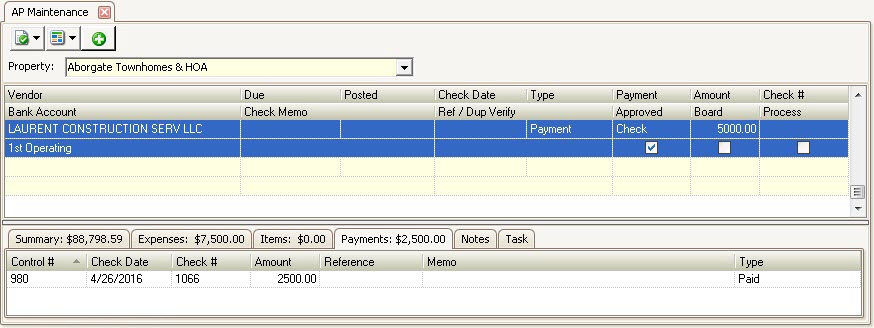The system allows you to make a partial payment for a voucher. For example, if a vendor's total charge is $7500 but only $2500 is initially due to begin a project, the user can enter the entire voucher amount and only pay what is needed. The remaining $5000 can be paid at a later date.
How to make a partial payment:
1. Select a current voucher that is ready to be processed.
2. Modify the Amount field in the upper part of the voucher screen to the desired payment amount.
Example, the total voucher amount is $7500.00
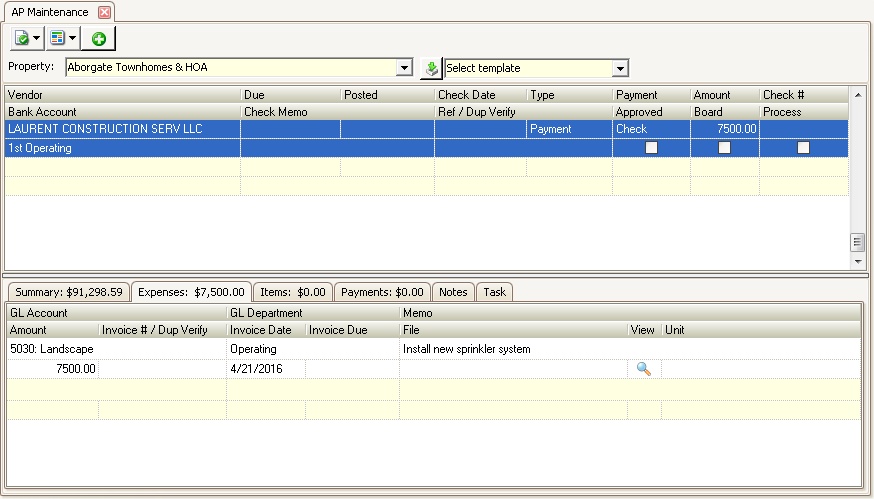
Modify the amount to $2500.00 to partially pay the voucher.
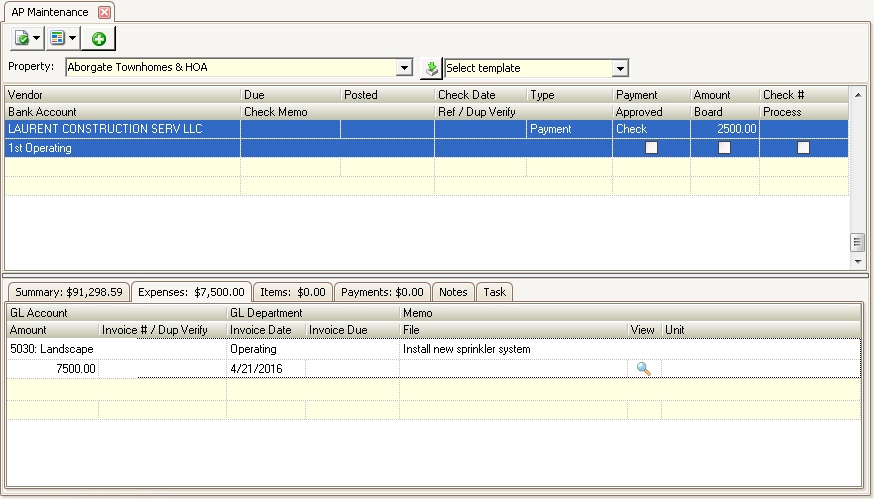
3. Go to APPLICATIONS | Accounts Payable Group and select the Check Print icon, ![]() . Select the appropriate print option.
. Select the appropriate print option.
The check will be printed for the desired amount and the remaining amount will then populate in the voucher's Amount field. All checks printed for this voucher can be tracked in the Payments tab.