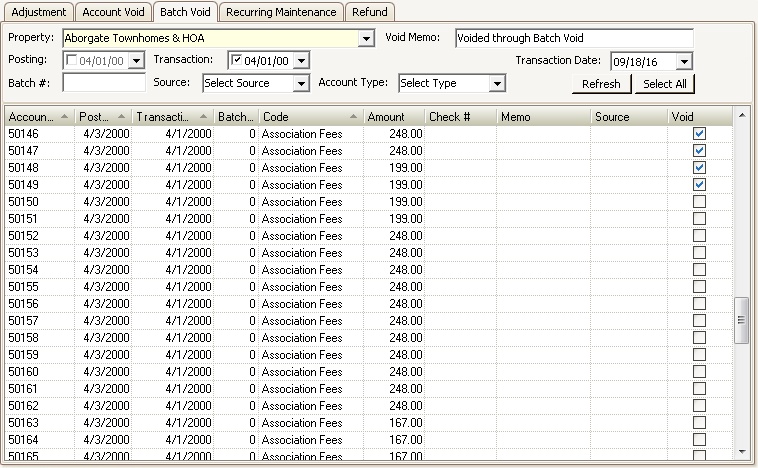The Batch Void application is used to adjust transactions on several accounts at the same time. This process allows the user to use filters to locate common transactions and will offset the selected items and adjust any prepaids back to account (if charges are voided with prior prepaid) or adjust AR (if accrual and prepaid applied to the charge), which includes the GL entries for the current period.
How to batch void AR transactions:
1. Select the Property to adjust
2. Use any of the parameters (Posting date, Transaction date, Source, Account Type, etc..) to filter
3. Click the Refresh button to locate the desired records
4. Select the items to void
5. Enter a Void Memo
6. Click on the ![]() icon in the Quick Access Toolbar to post the transaction(s).
icon in the Quick Access Toolbar to post the transaction(s).