The Refund application is used to give a prepaid credit on a account back to a resident using AP to create the check.
How to refund a prepaid / credit:
1.Using the Account List panel, drag / drop a prepaid account from the Account List panel to the AR Refund application or use the Find tool ![]() in the Quick Access Toolbar to locate an account
in the Quick Access Toolbar to locate an account
2.Select the Bank to write the check out of or keep the default selection that uses the original bank account linked to the prepaid payment
3.Select the Department to post the GL entry into
4.Enter a Distribution Amount for each prepaid entry to refund
5.Click on the ![]() icon in the Quick Access Toolbar to post the transaction(s) to the AP application
icon in the Quick Access Toolbar to post the transaction(s) to the AP application
6.Go into AP to process the refund as a check, which will adjust the AR account by adding charges to offset the refunded prepaids
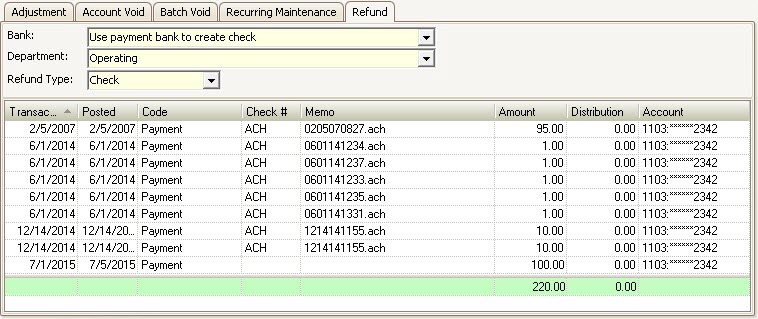
|
It is unnecessary to create an AR Refund vendor. A refund vendor record is automatically created within the master list and all refunded accounts become AP Locations to the master record when generated checks. |
|
This module will only show posted AR credits for current or prior accounting periods. |