ACH records are defined for each account (see Account | ACH), which are included in the NACHA file uploaded to a bank generated in this application. Make sure that the Billing has been done for the property before creating the ACH file.
ACH files can be created through APPLICATIONS | Account Maintenance Group | ACH.
How to create an ACH file:
1. Select the Posting Date.
2. Change the Post Description or leave as defaulted.
3. Choose the File Type and the designated banks will then appear.
a. Automatic Billing - when selected, only the amount recently billed to the owner's account, via the Billing process, will appear in the file.
b. Automatic Balance - when selected, the system will pull the entire owed balance on the account, which will zero out the account.
c. Automatic Specified Balance - when selected, the system will only pull the billing amounts linked to the posting codes that do not have the Exclude ACH box checked in SETUP | Property Group | Property Setup | Accounting | AR | Posting Codes.
4. Check the Exclude box for any bank that you do not want appearing on the ACH file.
5. Click the plus sign, ![]() , next to the bank you want to expand to view the list of properties linked to that specific bank.
, next to the bank you want to expand to view the list of properties linked to that specific bank.
6. Click the plus sign, ![]() , next to the property you want to expand to view the list of homeowners to be drafted.
, next to the property you want to expand to view the list of homeowners to be drafted.
7. Only the Amount field can be modified.
8. Click on Create button
9. Upon clicking the Create button, two files are created:
a. The lockbox payment file for the residents will now reside in the Lockbox application.
b. The NACHA file which needs to be sent to the bank will be found in the folder designated by the path in SETUP | Configuration Group | Program Options | Folder Path | ACH Export field.
10. Click the Browse button ![]() in the Quick Access Toolbar to locate the NACHA file used when uploading to the bank
in the Quick Access Toolbar to locate the NACHA file used when uploading to the bank
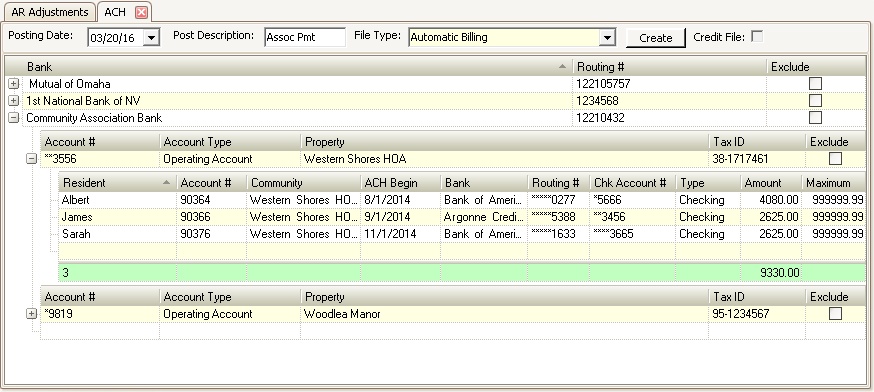
|
NACHA data is HIGHLY sensitive information and should never be printed, emailed or copied to a local workstation. It is recommended that the ACH Clean Folder Contents task be setup to delete all NACHA files on a monthly basis |