When an owner wants the property management company to debit their account for their regular or special assessments, the user can enter the owner's bank account information in the ACH tab.
The ACH record is accessed through APPLICATIONS | Account Maintenance Group | Account | ACH.
How to add an ACH record:
1. Search for and select the owner's account.
2. In the ACH tab, all the information will be grayed out. The user must right-click and select Add ACH to open up a new record.
3. The user can then enter the following information:
Field |
Description |
|---|---|
Name |
Account holder's name |
Bank |
Name of the financial institution the account is with. |
Routing # |
Routing # of the financial institution |
Account # |
Account holder's account number. |
Transaction |
The type of account: Checking or Savings. |
ACH Begin |
The date is the month and year of the next available date that the account can be included in the automatic debit. |
ACH Stop |
Allows the user to debit a homeowners account for a period of time and then stop the process. |
Frequency |
Should be Automatic or the homeowner can be setup for Manual processing. Automatic will process the amount of the assessment fee and Manual would allow the user to input the amount to be processed. |
Maximum Debit |
The maximum amount that can be deducted from the account. |
Current ACH Debit |
Used if the payment will differ from the actual billing of the property. Otherwise, when Billing is processed, the system will automatically enter the owner's billed assessment amount. |
Remove After |
Used when a homeowner requests to be drafted once. When an ACH file is created, the record will be deleted from the account. |
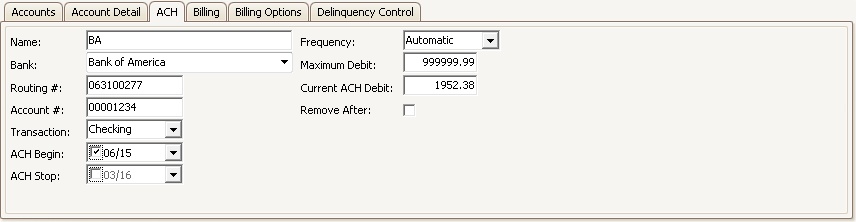
|
Only one ACH record can be added per account. If an ACH record needs to be deleted, the user just needs to right click anywhere in the ACH tab and select Delete ACH. |