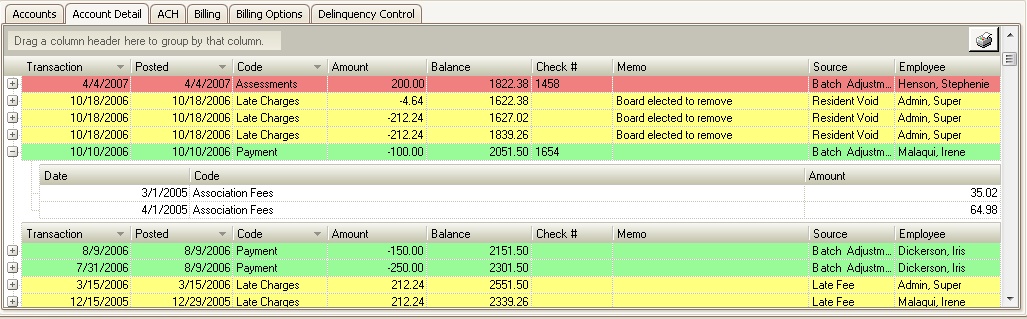Every transaction that hits an owner's account is tracked in the Account Detail tab within the owner's account. If the owner has any sub-accounts, those account histories are available for viewing when the user is in those sub-accounts by double-clicking the account in the grid.
The Account Detail is accessed through APPLICATIONS | Account Maintenance Group | Account | Account Detail.
When the user views the account detail, there is color-coding that signifies that certain processes have taken place.They are as follows:
Transaction Color |
Description |
|---|---|
White |
A charge has been fully applied out. |
Green |
A payment has been fully applied out to a charge. |
Red |
Unapplied payments or credits have been applied partially to a charge. |
Yellow |
Indicate a voided transaction. |
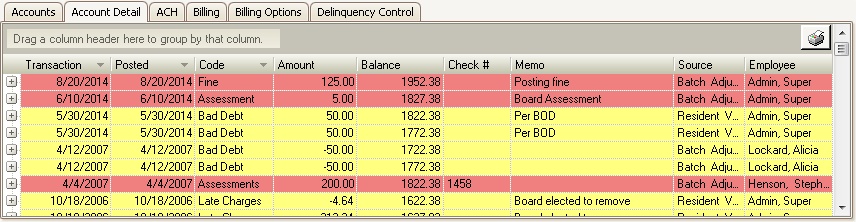
If further detail is needed in researching an owner's account, each transaction can be expanded using the plus sign on the far left of the line item. This allows the user to see what other transactions were affected in cases where a payment was made or a charge was voided, for example.