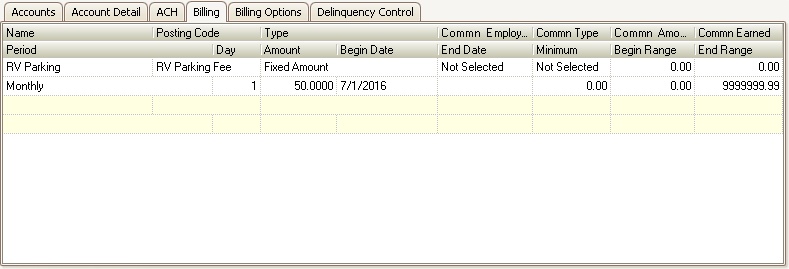The billing tab is used to set up recurring charges that will be posted when processing Resident Billing. This information is specific to the account and not all owners within a community (see Community Billing). Fixed rate billing, square footage or assessed value can be set up here, but units must be defined with sq. ft. and / or assessed values through Unit Maintenance for the billing process to calculate changes.
The Billing record is accessed through APPLICATIONS | Account Maintenance Group | Account | Billing.
How to add a Billing record:
1. Search for and select the owner's account, access the Billing tab.
2. Place your cursor in the first blank field in the first blank row.
3. Enter the Name of the charge.
4. Select the Posting Code to use with this type of charge.
5. Select the Type of charge this will be. This will determine if it is a fixed amount, based on unit value or based on square footage.
6. Enter any commission information, which can be used to track employee commissions and reported / managed through the Commission Application
7. Select the Period or the frequency with which this will be billed.
8. Enter the Day that this billing is to be posted.
9. Enter the Amount of the billing item.
10. Enter a Begin Date that will designate the first time this amount is to be billed.
Note: The begin date determines the recurring frequency of the charge for non-monthly billing. Example, if annual billing should post on 3/1 instead of 1/1, then enter 3/1/xxxx as the Begin Date and VMS assumes the 12 month annual billing posts on 3/1 each year.
11. Enter an End Date that will designate the last time this amount is to be billed, if needed.