Bank Account Transactions / Check Images
The GL Inquiry application has the capability to retrieve bank account transaction information by pressing the Find button ![]() located when clicking the Bank Account cell of the desired GL account.
located when clicking the Bank Account cell of the desired GL account.
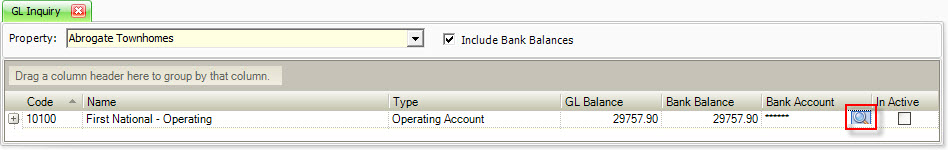
The following screen is the Bank Transaction search screen available when using a participating bank. The information returned are all account transactions from the bank within the selected date range, including the daily balance.
Once the data is displayed, the user can use the built-in column filter to manage the information displayed, including using the Find tool.
Scanned check images are available through the Bank Transaction search screen. When a transaction has a potential available image, the View button ![]() located in the View column.
located in the View column.
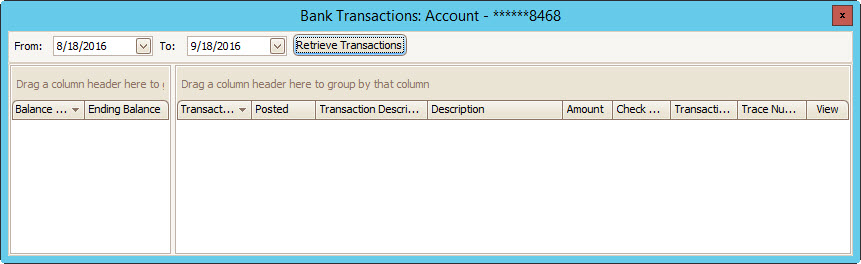
|
Check images are also available when search AP items through iXpert using the View button. |