The Master Template is used when creating new Properties in VMS, either manually or when importing data using VMSImport or a conversion tool.
In this class you will use the Master Template to import the Chart of Accounts configure AP, AR and Coupons which are primary pieces of information used when setting up additional properties.
|
Once a property is added using a Master Template as a copy, the new property can be modified to make it unique without affecting the Master Template. Example, if the Master Template has pool expenses in the Chart of Accounts, but a new property does not need the expenses, the user can delete the unneeded expense accounts. |
The following steps are used to create a Master Template:
1.Enter into Property Setup: SETUP | Property Group | Property Setup.
2.Press the Add dropdown arrow ![]() in the Quick Access Toolbar and select Add Property.
in the Quick Access Toolbar and select Add Property.
3.Enter * Master Template in the Company Name Field.
4.Select the License Type, typically HOA.
5.Do not modify the Copy From and Last Period fields.
6.Press OK
7.The new Master Template record will be loaded and ready for editing
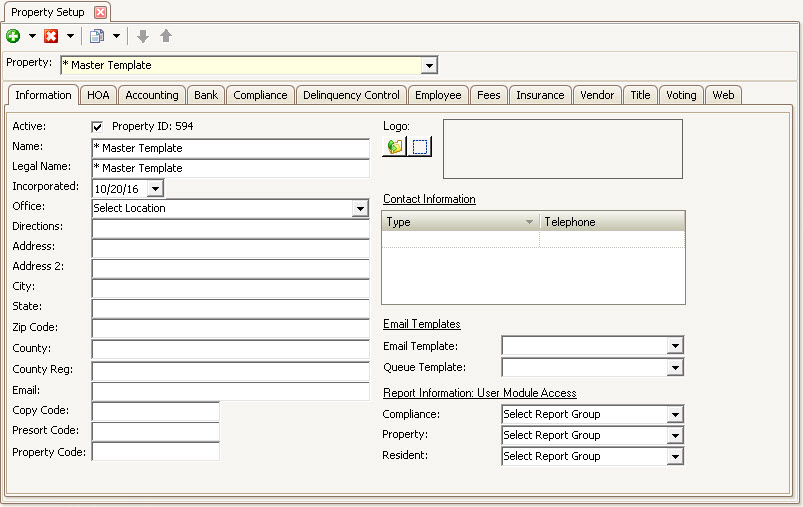
|
The reason for entering the * in front of Master Template is to force this property to the top of all lists and dropdowns that are used throughout the VMS product and conversions, which allows for for easier access to the template. |