The employee's access is further defined in the Security tab. In this tab, the user determines which areas of the system the employees will have access to. The access is determined per employee. This allows the user to give each employee specific access to only the areas they need to do their job.
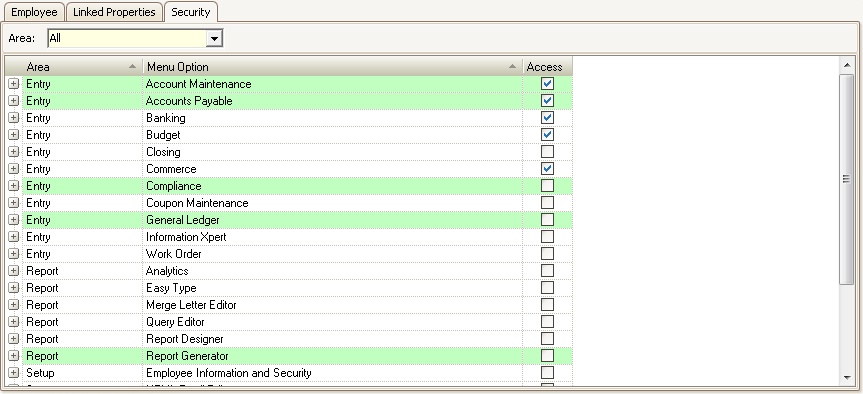
Using the plus sign to expand each area will allow the user to give the employee specific access within each application.
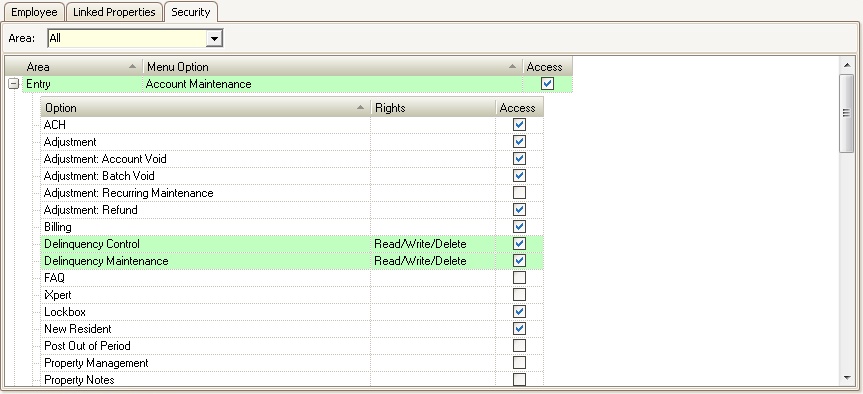
Areas highlighted in green allow the user to define Read/Write/Delete Rights for the employee. The Rights are defined as:
Rights |
Description |
|---|---|
Read |
The employee can only view what has previously been entered |
Read/Write |
The employee can view previously entered information and can add their own notes |
Read/Write/Delete |
The employee can view previously entered information, add their own notes, and delete any information entered by themselves or another user |