How to preview, print or export a report:
1. In the Report Generator Report Selection tab, select a Report Group.
2. Select the desired Properties or Communities to be printed.
3. Select a report template to export from the list of reports shown in the list on the left side of the screen.
4. Define any Report Parameters. The parameters defined will determine the criteria the system will use to pull data onto the report.
|
FileFusion report groups do not allow the user to modify the parameters before exporting. |
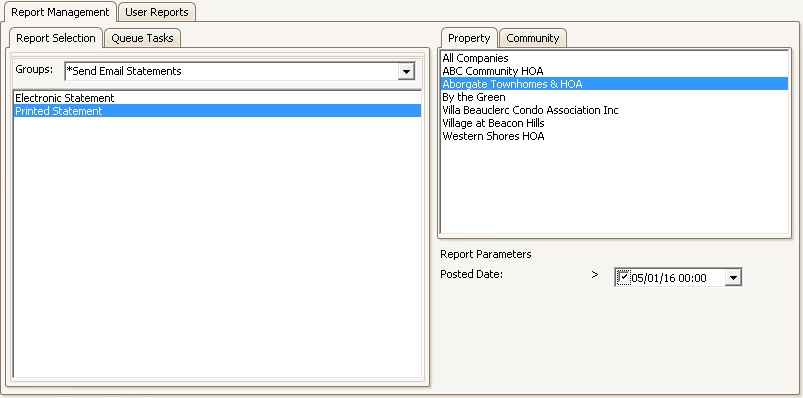
5. Press the desired output tool found in the Quick Access Toolbar:
a. The Export tool ![]() is used to create the report as a PDF, Excel, Text, TIF, Word or Wordpad file.
is used to create the report as a PDF, Excel, Text, TIF, Word or Wordpad file.
b. The Preview tool ![]() is used to preview the report in a view screen prior to printing or exporting.
is used to preview the report in a view screen prior to printing or exporting.
b. The Print tool ![]() is used to print the report to a selected printer.
is used to print the report to a selected printer.