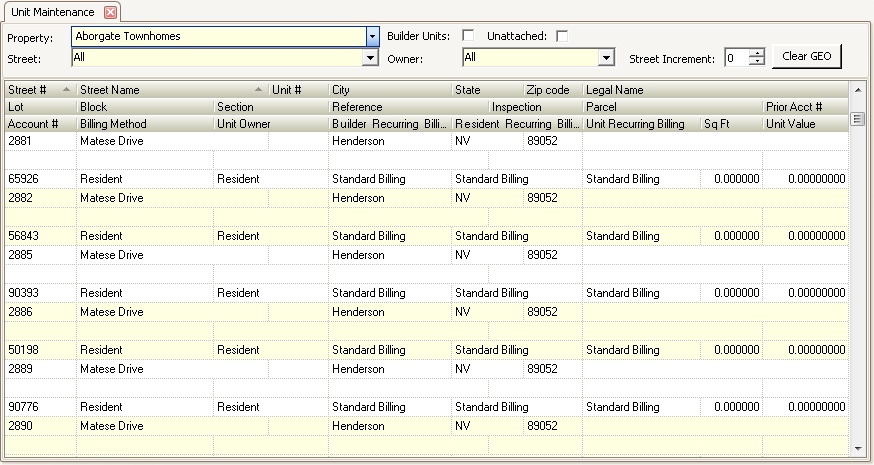Unit Maintenance allows you to add several addresses to a property for quick and easy data entry. Owners are added through the "New Account" tab. Select a property and street to manipulate or add information accordingly in the appropriate fields.
|
If the user enters more than one address of the same street address, they will see a message appear that informs them that the a unit already exists with this address. The address being entered must have a Unit # assigned to it to easily distinguish it from the other addresses in the property. |
Another way to enter addresses for a property is to use VMS Import and an Excel spreadsheet.The user needs to enter all information related to a unit onto an Excel spreadsheet and then use the VMS Import utility to merge all the information into VMS for a specific property.
The Unit Maintenance Application is accessed through APPLICATIONS | Account Maintenance Group | Unit Maintenance.
For simplicity, this topic will only cover resident units. Units can be configured to be owned by builders but this is an advanced topic.
To manually add a new unit:
1. Add a Street #
2. Add a Street Name
3. Add a Unit #
4. Add the City, State, Zip code in the appropriate fields
5. Add a Legal Description for the unit, if necessary
6. Add the Lot, Block, Section and/or Reference, if necessary
7. Enter the Inspection grouping used when printing reports or working with mobile compliance websites, if applicable
8. Enter the unit's Parcel number, if applicable
9. Add a Prior Acct #, which is a way to find a unit for any current or prior accounts associated with it
10. Designate the Billing Method or Unit Owner (For example, if some units are still builder owned)
11. The Sq Ft and Unit Value fields are where the percentage is placed if the Billing record created is for the % of Unit Value or Sq. Ft. Calculation.
|
The street names and information filled in will repeat for convenience until changed. The Lot # will automatically increment to the next number if entered. |