Before creating any vouchers or work orders, AP must be properly defined in SETUP | Configuration Group | Property Setup | Accounting | AP | Information.
This screen defines:
1. The type of accounting used: unchecked for Accrual, checked for Cash
2. The Payables Account is used for the following reasons:
i.Accrual: Select a liability account used used for the GL Accrual entry
ii.Cash: Select the account to use as the suspense entry if processing bank transfers through AP
3. Check Approval authority:
Field |
Description |
|---|---|
Always Approve |
Allows AP check approval for accounting employees. |
Board Only |
The program will only allow governing members to approve checks for printing from the web portal. |
Board/Employee |
The program will allow the governing members and accounting employees to approve checks either through the AP application or the web portal. |
Employee Only |
The program will only allow employees to approve checks to print through the AP application. |
4. The Minimum Bank Balance that will trigger a notification to the user in the AP application
5. Up to three digital Check Signatures to be printed on generated checks
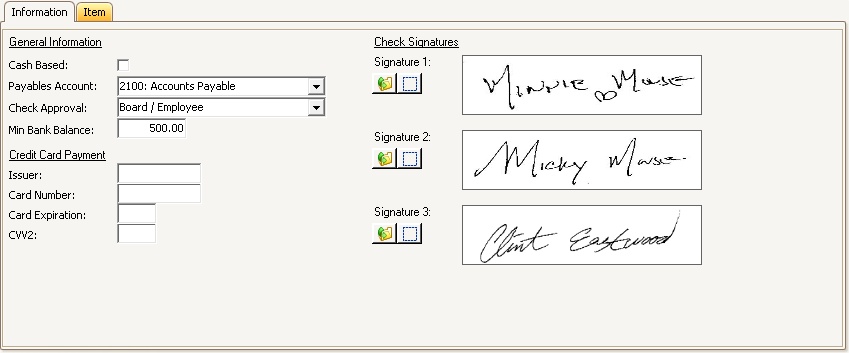
|
Governing member signatures can be used with printing checks in conjunction with the images added in this tab, which depends on who approves a check to be processed (employee or online governing member). |