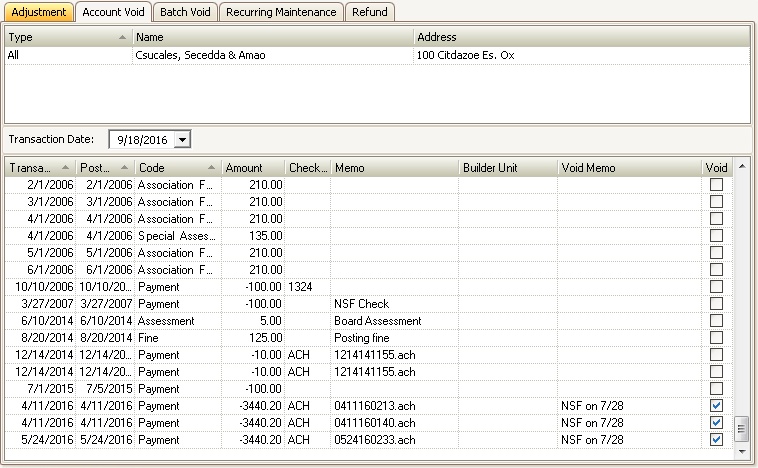The Void application is used to adjust the transactions on an account. This process will offset the selected items and adjust any prepaids back to the account (if charges are voided with prior prepaid) or adjust AR (if accrual and prepaid applied to the charge), which includes the GL entries for the current period.
How to void an AR transaction:
1. Using the Account List panel, drag / drop an account from the Account List panel to the Void application or use the Find tool ![]() in the Quick Access Toolbar to locate an account
in the Quick Access Toolbar to locate an account
2. Check the transactions to void by clicking the checkbox in the Void column
3. Enter a Void Memo for each selected item to void, which adds the information to the AR adjustment records added to the account
4. Click on the ![]() icon in the Quick Access Toolbar to post the transaction(s).
icon in the Quick Access Toolbar to post the transaction(s).