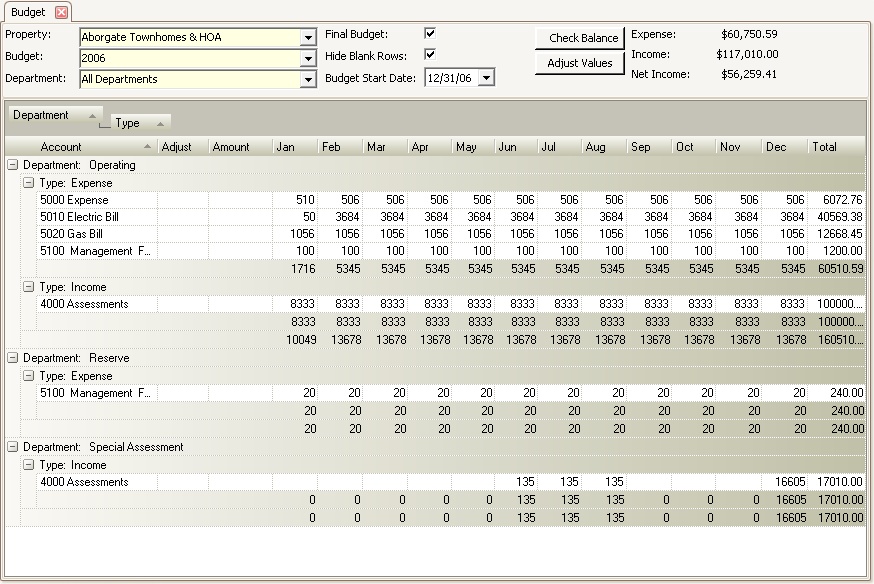The Budget application is accessed through APPLICATIONS | General Ledger Group | Budget.
This application is used to enter the estimation of revenue and expenses over a year period for an association. The year period will use the Annual Accounting Period defined in Property Setup as the starting date for the budget.
Only GL Chart of Accounts that are defined as Expense or Income accounts types will show up in the Budget application to be budgeted.
The data entered as in a budget is reflected in Budget Comparison and Income Statement reports. Only one budget per fiscal year is allowed per property.
Quick Access Toolbar menu options:
|
The Add Budget window will pop up will be displayed, allowing you to create a new budget. |
|
The Delete Budget Verification pop up will be displayed, prompting to confirm the delete of the selected budget. Once a budget has been deleted, it cannot be recovered. |
|
Click to save the changes. |
|
The Modify Budget pop up will be displayed and allow to change budgeted accounts at once. |
|
An Information will prompt: 'Refresh list of G/L codes for budget?', use it to retrieve any newly added GL Accounts that were added after the budget was entered. |
|
The Abort Verification pop up will be displayed, requesting confirmation to discard any budget changes. |
Budget Options:
Final Budget: Place a check mark once the budget has been finalized, this will tell the report system to use this budget when adding budget data into financial reports, for the specified date.
Hide Blank Rows:
oUnchecked: will display all GL accounts for the property.
oChecked: will only display GL accounts that have a budgeted amount entered.
Budget Start Date: This must have the beginning month of the properties fiscal period defined in Property Setup in the Annual Accounting Period field, the year must reflect the year that is being budgeted.
Check Balance: Press to force the screen to balance out the Income and Expense for any possible difference.
Adjust Values: Press to calculate all the GL account amounts that have been modified.