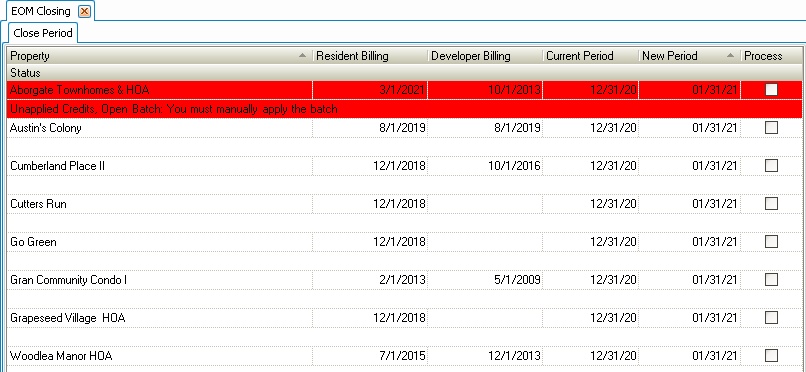The EOM Closing application closes the end of month for preparation of the current period financial reports. Properties will show up in red if there are any credits that have not been applied to charges. This application will automatically apply any prepaids to open charges in the current period prior to closing the month.
The EOM Closing application is accessed through APPLICATIONS | General Ledger Group | EOM Closing.
When opening EOM Closing, the properties are listed by the New Period column in descending order, the purpose is to bring the attention to those properties that have not had a recent EOM Closing.
The Current Period date is used by the system to validate that the posting entries are managed within that date.
If your Current Period is set to 12/31/99, it means that VMS will use the last day of the month of the user's computer date to apply credits towards charges. Ideally, the Current Period should never be set to 12/31/99.
If a user attempts to post a transaction outside of the Current Period, they will be warned. If the user has the security rights to Post Out of Period, VMS will allow the posting and create a Private Note in the Property Note area with the date, time and user that was warned about the posting out of period.
To allow an employee to Post Out of Period, go to Setup | Employee Management, enable the options under Account Maintenance, Accounts Payable and General Ledger.
The areas that are impacted by EOM Closing are:
▪AR Refund: Cannot process an AR Refund for an owner with a credit balance outside of the Current Period.
▪Adjustments: Cannot manually apply payments posted outside of the Current Period to existing charges.
▪Delinquency: Will post late fee charges using the first day of the Current Period. For example, user forgot to run October late fees, the property was moved to October. When posting October late fees, the will be posted with November 1st date.
The fields are defined as follows:
Field |
Description |
|---|---|
Property |
The name of property that will be closed. |
Resident Billing and Developer Billing |
The date of the last billing cycle for both types of billing. |
Current Period |
Displays the period that the property is in at the present time. |
New Period |
Displays the accounting month in which the property will be moved into after running EOM Closing |
Process |
Used to select the property to be closed or moved to the New Period. |
Status |
Notifies the user if the property has any unapplied credits or open adjustment batches. |