URL: This web address or predefined theme used on the main login page splash screen. If a web address is entered, the system will insert the page on the main login portal, otherwise, you can select one of several styles based on your region of the country. Selecting Splash Shuffle will randomly choose a style for each user accessing the login page.
|
If using a web address, it is best practice to enter a website that matches the VMSClientConnect portal's security setting. Example, if VMSClientConnect is managed using an SSL certificate (HTTPS), the entered web address must also use an SSL certificate. The reason is your user's browser might be defined to not show unsecured content pages, like your splash screen, if the VMSClientConnect site is secured and the splash screen is not. |
Header / Body / Footer: These fields are used only if you use a predefined theme. The text entered is shown on the splash screen in the respective areas of the page.
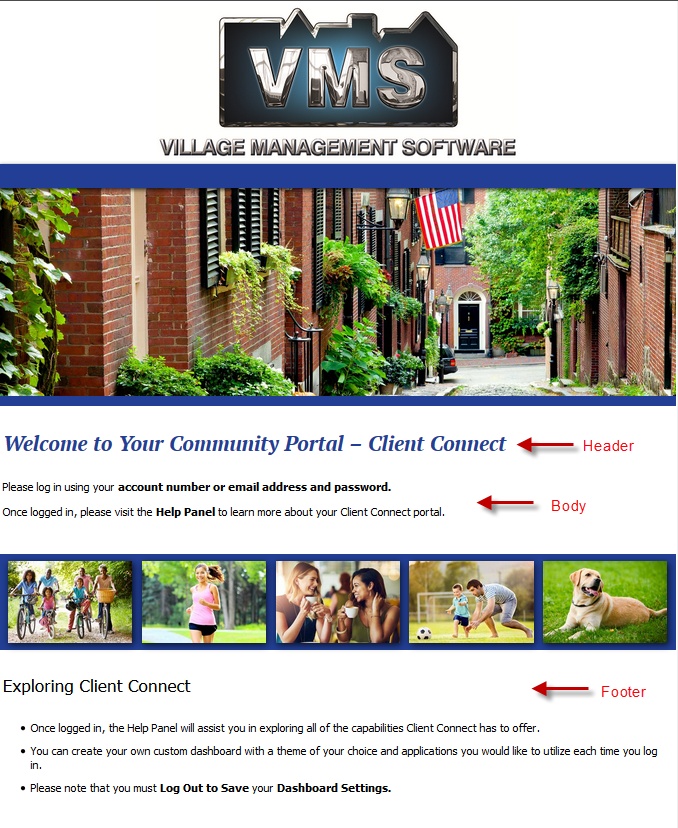
|
These fields can use HTML commands to manage the content when viewed on the website. Example, if you want to center the text on the portal, enter the HTML tag <center> at the beginning of the text and the information will be centered when viewed online. Another example is using the <b> tag in front of a word or sentence and ending it with </b>, which will bold the text between the tag fields. Other HTML tags can be used when showing the text (search online using the keywords HTML Tags to locate websites that show lists and examples of many tags). |