The closing module is used to process any outstanding batches and / or A/R prepaid's by applying application, then setting the new account period for the A/R. Based on the property's closing date defined through Property Setup, the New Period date will be set as the new current month after posting.
The A/R module uses the current period to determine the current month to post credits to any open charges. As credits are posted to owner accounts, the apply process will only post credits to charges based on the current month.
|
When a new property is added to VMS, the program will not determine the current accounting period of the property, but assume the end of the current month. The new property's accounting period can be defined through this module when all other properties are closed or it can be set by itself based on when the management company begins to mange the property. |
VMS will assume the end of the current month for the accounting month if the closing process is never ran. |
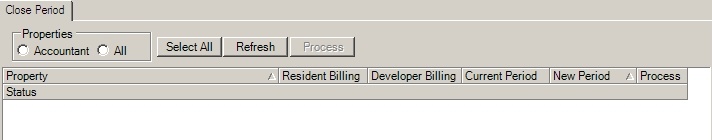
The filter fields are further defined:
Field |
Description |
|---|---|
Accountant |
Select to display all properties linked to the user |
All |
Select to display all properties |
Select All |
Selects or clears all properties in grid |
Refresh |
Select to refresh the property grid |
Process |
Select to process the selected properties |
The Property fields are further defined:
Field |
Description |
|---|---|
Property |
The list of properties to close based on filters |
Resident Billing |
Last billing period of the residents |
Developer Billing |
Last billing period of the builder |
Current Period |
Current accounting period |
New Period |
New period to use for the selected property(s) |
Process |
Select / deselect a property to process |
Status |
Display any issues that will be managed when processing occurs. The current issues are unapplied credits and pending adjustment batches. The module will automatically process any outstanding issues prior to changing the accounting period, |
1.Click either Accountant or All to display the list of properties to close
2.Select the properties to close by pressing Select All or each property be checking the Process checkbox in the grid
3.Press the Process button to close the selected properties, which post any open batches, applies application as needed and changes the current accounting period to the New Period