The Commerce User tab allows the user to add commerce users to the system, which are outside purchasers or non-residents that can purchase items on behalf of the owner of a unit (see Program Defaults/Items/Commerce).
Commerce users typically consist to lawyers, title companies or other entities that need to purchase letters or other items used for resale disclosure purposes.
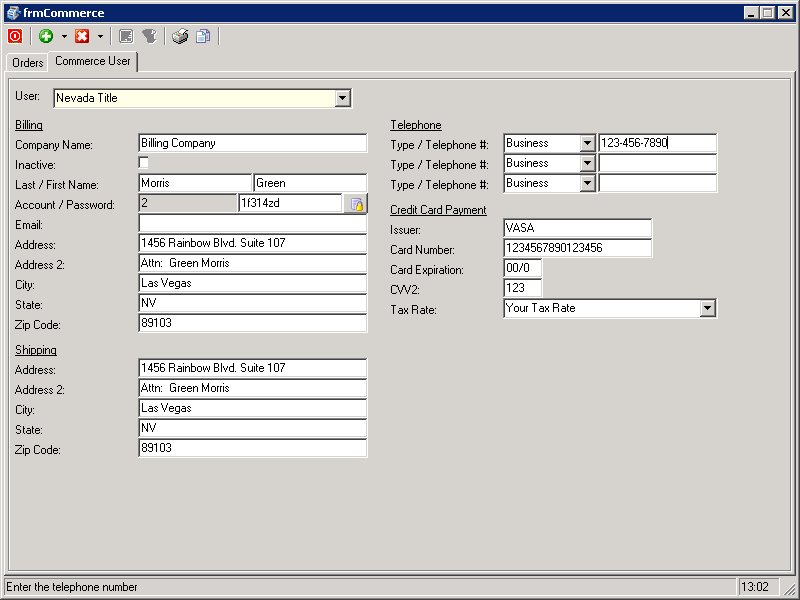
To Add a Commerce User:
1. Select the Add ![]() icon.
icon.
2. In the blank template that appears, enter all the corresponding data.
3. Data will automatically save when the user exits the screen.