The Orders tab allows the user to maintain information regarding commerce orders.
All orders processed are maintenance through this module, which allows the user to view valid orders (green) and not completed orders (red).
As orders are processed through the website, an email is sent to a defined commerce email account (see Program Control/Web/Commerce) notifying the user of a valid order to be processed through this module. Once the order is filled based on the order detail, the user will set a completed date to notify the module of the order's completion. Any incomplete orders must be set with a completed date in order for them to be filtered from the main view.
VMS has the capability to create specific letters using some of the data defined in this grid, which could be used for resale purposes. Based on the selected order, when the print tool is pressed, the program will automatically know the specific order selected, which allows the report generator to create letters for the specific owner, unit, community or property. The commerce report group is defined for this module (see Program Control/information) and can contain predefined letters for purchase and / or reports.
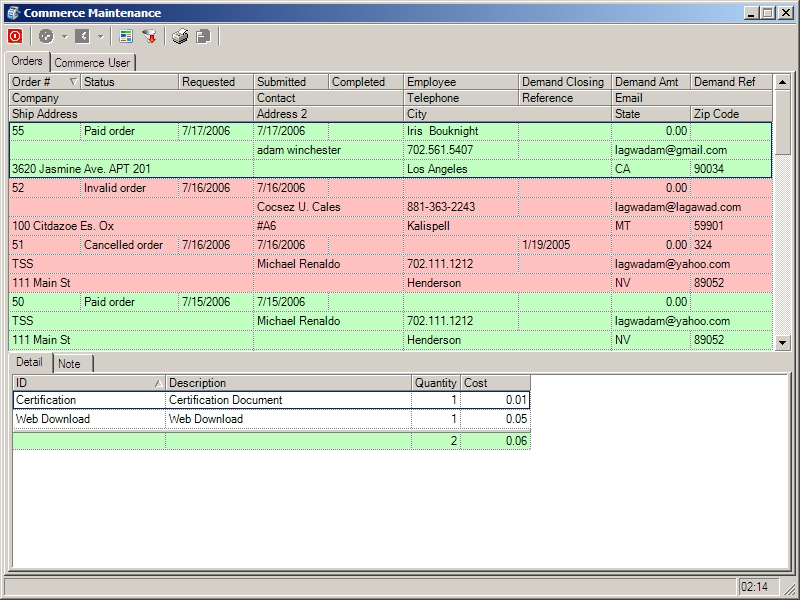
The Order fields are further defined:
Field |
Description |
|---|---|
Order # |
Displays order number. |
Status |
Displays status of order. |
Requested |
Select the date the order was requested. |
Submitted |
Displays the order submitted date. |
Completed |
Select the date the order was completed. |
Employee |
Select the employee who managed this order. |
Demand Closing |
Enter the demand closing date. |
Demand Amt |
Enter the demand amount. |
Demand Ref |
Enter the demand reference number. |
Company |
Enter the company that created the order. |
Contact |
Enter the user that created the order. |
Telephone |
Enter the contact telephone number. |
Reference |
Enter the order reference number. |
Enter the contact email address. |
|
Ship Address/City/State/Zip |
Enter the shipping address. |
The Detail fields are further defined.
Field |
Description |
|---|---|
ID |
Displays the item ID. |
Description |
Displays the item description. |
Quantity |
Enter order detail quantity. |
Cost |
Displays total order cost. |
The Note fields are further defined.
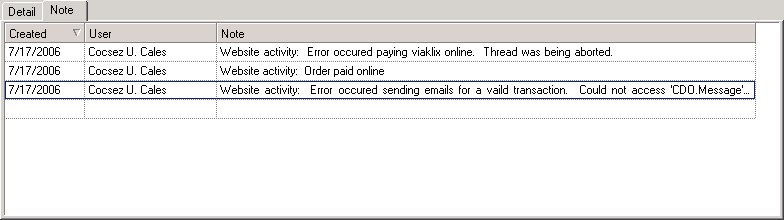
Field |
Description |
|---|---|
Created |
Enter the date of notes regarding the order. |
User |
Displays name of user creating the note. |
Note |
Enter any order notes necessary. |