The Information tab is used to define the management company's information.
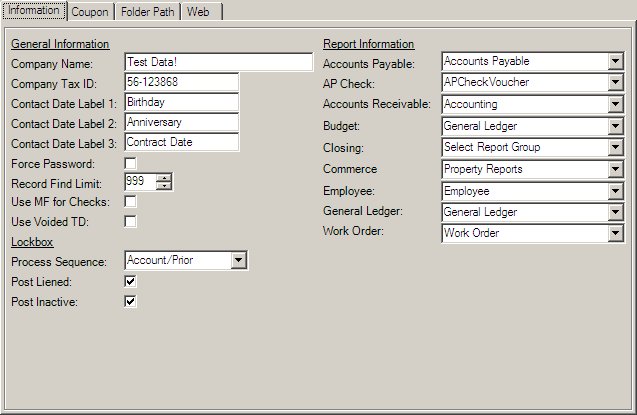
General Information
Field |
Description |
|---|---|
Company Name |
Enter the legal name of the management company. |
Company Tax ID |
Enter Tax ID here for successful integration in the ACH module. |
Force Password |
Select if employees must enter their User ID and password to gain access to the VMS program. |
Record Find Limit |
Set the maximum search record return value, used in various find screens including the Resident Search screen (VMS/Special Features of VMS/Resident Search). A lower defined value will increase the performance of the system. |
Use MF for Checks |
Select only if each individual check will be manually fed to printer. |
Use Voided TD |
Select to provide a transaction date field when entering Void data within A/R. |
Field |
Description |
|---|---|
Process Sequence |
Your options are Account # and Account/Prior.
Account #: forces the lockbox processing module to only process information based on the primary account number assigned to residents as they are added to the system. All coupons generated will have this account number.
Account/Prior: specifies that the lockbox processing module will look for the resident account number, and if not found it will look for the prior account number (used by the prior management company and / or through a conversion) entered for the resident. For example, if the company takes on a new account in the middle of the year and allows the homeowners to make payments with their old coupons, the lockbox module will attempt to process the payment using the new account number; if the primary account number is not found, it will attempt to use prior account number. |
Post Liened |
Select this option if you want the lockbox processing module to post liened residents if payments are received by the bank |
Post Inactive |
Select this option if you want to post lockbox payments for prior residents. |
|
Important: Do not enter prior account numbers that are similar and in the same range as the account numbers created by the VMS system. For example, the resident account numbers generated by the VMS system are numeric and incremental, so if the prior account number is numeric and matches a number currently in the VMS system, the program could process the payment to the incorrect account.
To safeguard against this problem, ensure that the lockbox payment information from the bank contains the community code and is defined in the lockbox template for the bank (Program Defaults/Bank/Lockbox). The lockbox program will compare the community code in the payment record against the resident account it locates and the community code defined for the property. |
|
Important: Do not use the Account/Prior feature if any doubts exist about prior account numbers, as payments could potentially be mis-posted. |
|
These fields specify report groups used in various areas of the system. See Report Groups and Selection Parameters to understand how report groups are created. By defining specific groups for each module you will limit the reports available to users, which is a useful security feature. Several groups are predefined in the software and are denoted by the same name as the module, example the Accounts Payable module has a predefined report group named Accounts Payable. |
|
One exception to the modules defined is the A/P Check selection, which defines the template used when printing checks out of VMS. |