The Mass Add function is used to add the same compliance rule to a number of properties at once.
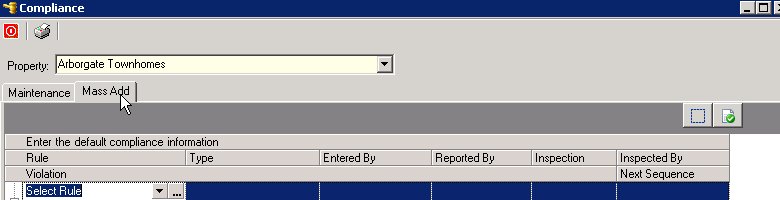
To Mass Add a Compliance to a Number of Properties:
1. Select the compliance Rule from the drop-down menu.
2. Select the compliance Type from the drop-down menu.
3. Select the employee entering the compliance.
4. Select the way the compliance was reported (i.e.: Board, Complaint).
5. Select the inspection date.
6. Select the name of the person conducting the inspection.
7. Select the sequence for the compliance.
8. Select the units (choose the Add File ![]() button to search for a unit).
button to search for a unit).
9. Select the Process ![]() button to process the entry. The compliance information will be entered into the system and a letter will be generated for each affected unit.
button to process the entry. The compliance information will be entered into the system and a letter will be generated for each affected unit.
|
Press the Clear All |