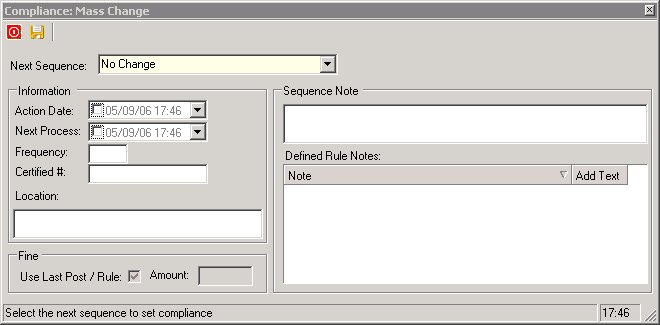This section describes the use of filtering tools for compliance records within the Maintenance tab to alter many compliance records at one time in the Mass Change window. For example, if there is a group of compliance records wherein the last sequence was a Courtesy Letter and all or most of them are going to be moved to the next sequence, the user can filter the information by Last Sequence equaling Courtesy Letter that have an Attention Notice equal to Overdue Sequence in the Maintenance tab. VMS will display all records matching this criteria and the user can then select the Mass Change button and change the sequence, note, location, fine, action date or many other attributes to the sequence (see Entry/Compliance/Compliance Sequences).
The compliance records displayed are based on the filter defined in the module used to access the records. For more information on Filtering Data, see Special Features of VMS/Filtering Data.
The Mass Change window is accessed by clicking the Mass Change ![]() button and is used to change all compliance records in the grid at one time. It should only be used in conjunction with the filter tool as previously described.
button and is used to change all compliance records in the grid at one time. It should only be used in conjunction with the filter tool as previously described.
This screen is described in more detail in Compliance Sequences.