The Sequence tab defines the sequence of events or phases a compliance moves through during a start-to-finish compliance cycle.
|
Documentation regarding the Penalty Policy will be needed for setting up this section. |
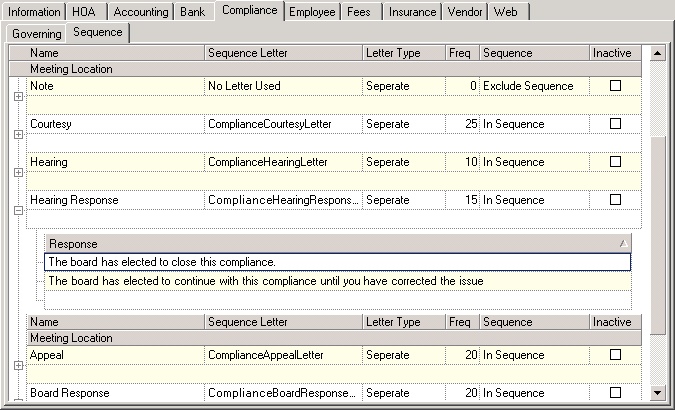
The fields are further defined:
Field |
Description |
Name |
Select what stage of the compliance process this task will take place in (i.e: courtesy letter, hearing letter). |
Sequence Letter |
Select which letter will be used when this sequence is processed. |
Letter Type |
Select a letter type from the list. Choose from Separate (the Compliance module will print a single letter for each compliance record entered for a unit), or Group (all compliance records with the same sequence for a unit will be combined on one letter per resident contact). |
Freq |
Enter the frequency, which refers to the number of days VMS will wait until this sequence expires and the next sequence begins. For example, if the first action in the sequence is a courtesy letter and a frequency of 15 (days) is entered, a compliance record entered on 7/1/07 will have a Next Process Date of 7/16/07. |
Sequence |
VMS automatically generates compliance letters based on the last sequence processed for a compliance sequence (if no sequence has been processed, the first In Sequence letter will be processed). Based on the list of sequences, the program looks for all In Sequence entries and moves from one sequence to the next, as the user selects Next Sequence for a compliance record and processes the compliance record. As VMS determines the next sequence, if the Next Sequence has Exclude Sequence defined, the program will not automatically move to the next sequence, but will wait until the user selects a specific sequence to process.
Example, if the first letter sequence is Courtesy and is set as In Sequence, the next sequence is 2nd Letter and set as In Sequence, but the third sequence is a Hearing and set as Exclude Sequence, the program will generate a letter for Courtesy, then 2nd Letter, but stop the automated process once the Hearing sequence has been reached, waiting for the user to manually select Hearing for the letter to be processed. |
Inactive |
Select to indicate whether this compliance record is current or not. |
Meeting Location |
Enter the location of the hearings or board appeals when necessary. This field is used to create letters that notify residents as to where their compliance meeting will be held. |
(+) Response |
Enter any responses related to the initial letter, which the user can easily reference when within this sequence. For example, if the action in the sequence is a "hearing response," which would usually fall sequentially after a hearing has taken place, the user can have the system create a letter to the resident notifying him/her of the meeting's outcome. The user can enter any potential outcomes in this list during setup and select them as needed when the sequence is defined on a compliance record. |
|
Four pre-defined sequences are created by default when adding new properties to the program: Hold, Fine, New Owner and Note. These sequences are not in the general cycle you define, but are available as manual selections during the compliance cycle. If any of these sequences has a Sequence Letter attached, the Compliance module will print the defined letter when the sequence is processed.
Hold: The program will define a sequence as on "Hold" and allow the user to determine the Next Process date. This sequence can be used when a compliance record needs to be held for various reasons, such as more information is needed or if the compliance cannot be verified until a certain date (i.e.: landscaping issues may be held during the winter months; it is difficult to prove a resident is in non-compliance for a dead lawn during a Minnesota winter).
Fine: This sequence posts a fine to the resident account based on the fine amount entered for the rule, or based on a different fine that was manually entered prior to processing.
New Owner: If a letter is attached to this sequence regarding a rule defined as Unit Comp, the program will start any open compliance issues with this sequence and print the attached letter notifying new residents of any outstanding issues.
Note: This sequence type is defined for the entry when notes are added to a compliance record. |
|
Do not attempt to delete the predefined sequences. Set Inactive if not used. |