The Mobile tab is used to define the screen view and the order of the data being displayed through the compliance module within the VMS website software. The website software is built around a mobile phone device, which has a limit screen size. Defining the compliance view allows a user to maximize the screen space based on the layout of the property as it is being driven during an inspection.
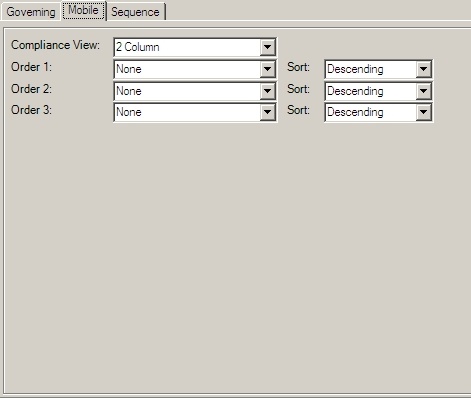
The fields are further defined:
Field |
Description |
Compliance View |
This defines the order the units addresses are displayed through the website software.
Dropdown Options: 1 Column: Displays the unit addresses in one column 2 Column: Displays the unit addresses in two columns Odd / Even Street Street #: Street numbers are listed odd numbers on left side, even numbers on right side of screen Odd / Even Unit #: Unit numbers are listed odd numbers on left side, even numbers on right side of screen |
Order 1, 2, 3 |
Defines the sorted order of how the units are displayed |
Sort 1, 2, 3 |
Based on the Order defined, the information displayed on the screen can be in ascending order (A through Z) or descending order (Z through A) |