The Governing tab defines the rules (usually CC&Rs or bylaws) of a community. Each rule defined has several customization options that can be made to correspond with the unique needs of the user's community.
|
All settings defined here may also be copied to other properties from within the *Master Template. |
All governing documents for the Association are needed for reference when setting up this section. |
The fields are further defined:
Field |
Description |
Reference |
Enter an identifiable name for the rule chapter or section number from the property's official documentation. This information is stored in a drop-down menu to create compliance records later. Leave this field blank when creating the *Master Template for easier customization in individual properties. |
Document Source |
Enter the document name (i.e.: CC&R, Bylaws). |
Force |
Select to force VMS to display any predefined compliance notes (see Compliance Note section below) when selecting a type of rule through the compliance module (see Entry/Compliance/Maintenance). By selecting this option and entering the compliance notes for the rule, the user can easily select the information used to generate the compliance letters. |
Unit Comp |
When selected, VMS will assume that all compliance records using this rule is based on the residents unit, not the resident issue. An example of a unit compliance rule is architectural (i.e.: house color, landscaping), not a trash can issue, which is a resident based rule.
VMS uses this definition when new residents are added to a unit. When a new owner is added through A/R/New Resident all non-unit compliance issues are closed with a note added to the compliance stating the compliance issue was closed because of the new owner. Any unit compliance issues remaining will be setup with the Owner Sequence, which if a letter is defined, will generate a letter to the new resident notifying there is a compliance issue that needs to be resolved. |
Fine |
Enter the fine amount that corresponds to a violation. |
Frequency |
Enter the number of days that the violation can be been repeated. |
Inactive |
Select this to flag the compliance record as inactive. |
Rule |
Enter the actual rule, as it is written in the property's corresponding compliance documentation. This is the verbiage that will appear on future compliance letters. |
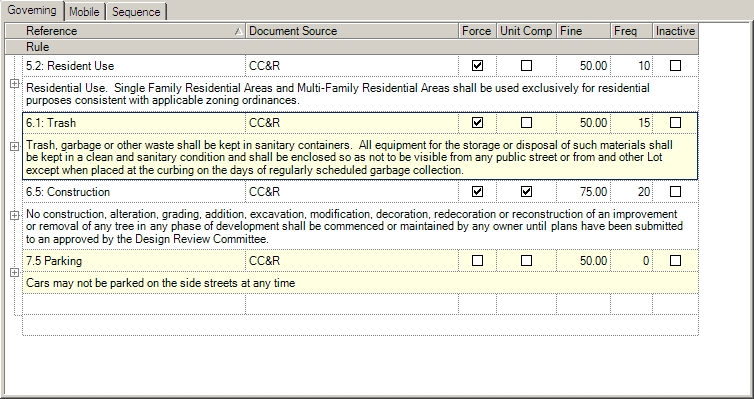
Compliance Notes
Compliance notes allow a user entering compliance records to select from a predefined list to fill in the body of text generated on letters. If the Forced checkbox is selected for the rule, VMS will automatically display all notes allowing for easy selection.
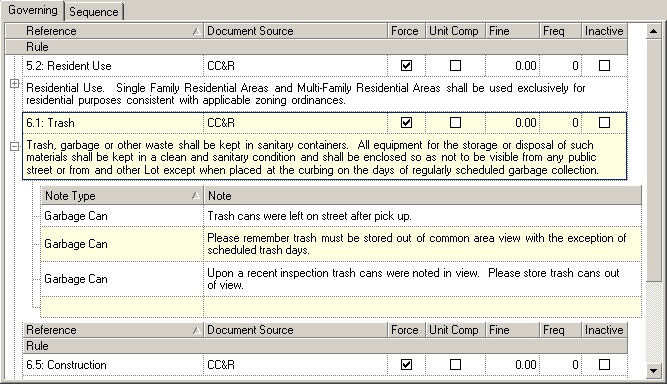
| 1. | Expand the rule entry by clicking on the plus sign (+) to the left of the entry. |
| 2. | Add the general note type relating to this compliance note (i.e.: garbage can). |
| 3. | Add different compliance note verbiage. For example, a garbage collection rule may include several choices, which the user can choose from when entering a compliance record relating to this rule. |
|
If the documents are in digital file format, such as Microsoft Word, utilize the cut and paste functions to expedite this process. |