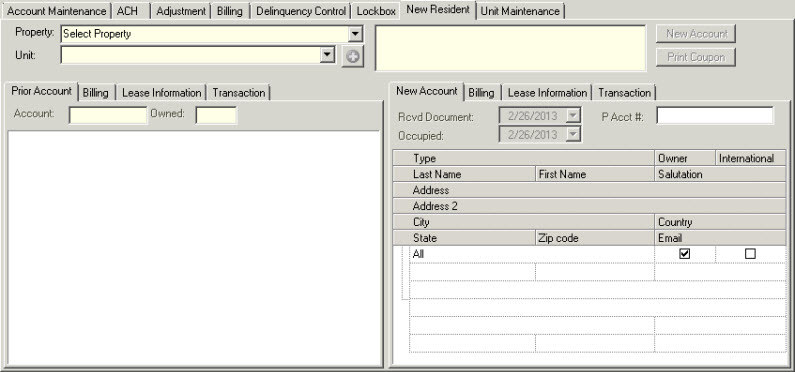|
Prerequisite: Complete the steps discussed in the Unit Maintenance section before proceeding with this section, unless you intend to use the Quick Unit Add function in this module. |
The New Resident module is used to add new owners to units within properties. In this screen the user selects a property, then selects a unit, then adds a new owner to the unit. If a current account already exists on the unit, the program will make the current account inactive and activate a new account in its place, to which you can then add contacts, billing items, lease information or transactions. Ownership between builders can also be managed when adding new accounts to a builder owned unit.