The Quick Unit Add function allows the user to enter a unit to the selected property, which then allows for the addition of a new resident account.
To add a unit, select the property and press the Add ![]() button.
button.
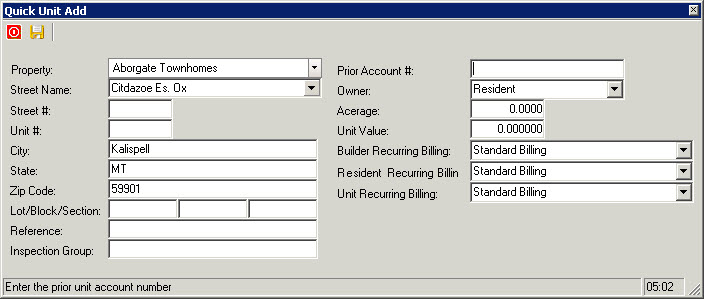
How to Add New Units:
1.Select the community.
2.Enter the street number and any other applicable information.
3.Press the Save ![]() icon to add the unit to the property.
icon to add the unit to the property.
|
The Owner drop-down selection specifies the owner of a unit |
|
The Builder Recurring Billing and Resident Recurring Billing entries are used to auto populate the recurring billing definition for an account attached to a unit through, which is used when posting recurring billing (see: Accounts Receivable Billing). The Unit Recurring Billing definition is used to post additional unit charges for any owner (builder or resident). |