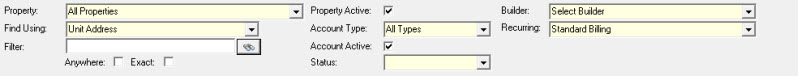![]()
The Accounts Receivable module is used to process information for resident accounts and includes ACH creation, lockbox processing, generating billing, processing late fees (delinquency control), adding new residents and maintaining units defined for each property.
|
The options discussed in this area are security specific and may not be accessible to a user. |
|
When working with a specific resident record within this module, press the Information |
|
When working with a specific account record within this module, pressing the |
![]()
There are several ways to locate a resident account file, but the primary search tool used to locate an account is by selecting the Find Record ![]() button on the toolbar. This search method is used in many areas of Accounts Receivable and the Resident and Property module (see: VMS/Special Features of VMS/Resident Search).
button on the toolbar. This search method is used in many areas of Accounts Receivable and the Resident and Property module (see: VMS/Special Features of VMS/Resident Search).