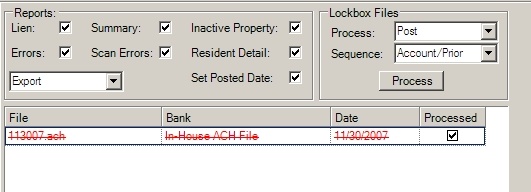The Lockbox module is used to import lockbox files into VMS. The lockbox file formats are predefined for each bank through Program Defaults/Bank/Lockbox. Each bank must have a unique file extension that VMS will use to determine the format defined for the file being processed. The lockbox file must be placed in the same folder that is designated within Setup/Program Control/Folder Path - Lockbox Import.
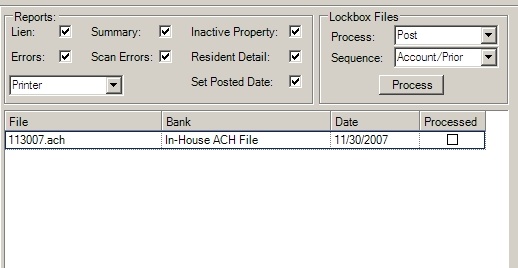
The fields are further defined:
Field |
Description |
|---|---|
Reports |
Report Selections: Allows the user to select which of the six available reports will be printed during processing or reprinting. It is recommend to print all reports until you determine the necessary reports for your business.
Output drop down: Allows users to print, preview or export the report.
Set Posted Date: Forces the posted date for each payment transaction to equal the lockbox transaction date, which forces the entire G/L entry into the defined date accounting period.
|
Process
|
This drop-down menu designates a lockbox file process:
Post: Prints selected reports and posts transactions to the residents' accounts.
Pre-Post: (Recommended) Only runs through the reports selected above, without posting to the resident accounts.
Reprint: Select to view all previous lockbox files to reprint.
|
Sequence |
Indicates how the system will process lockbox entries (see Program Control/Information)
Account/Prior: Select if the imported lockbox file contains account numbers generated from another software.
Account Number: Select if the imported lockbox file contains numbers generated from VMS.
|
How to Process Lockbox Files:
1.Save lockbox files received from a bank to the lockbox import folder defined in Program Control/Format Path Lockbox Import Folder.
2.Upon entering the lockbox module, the file saved in the lockbox import folder will automatically appear for processing.
3.Select the reports desired for viewing.
4.Select the process action defined above.
5.Select the Sequence (i.e.: Account/Prior, Account Number).
6.Select the ![]() box.
box.
7.A red strike will appear through the file name, to symbolize a processed file (see below).