The maintenance module is used to manage all delinquency cycles for accounts, per property, without having to maintain the information for each account individually.
By selecting a property and process, the program will display all current delinquency cycle accounts.
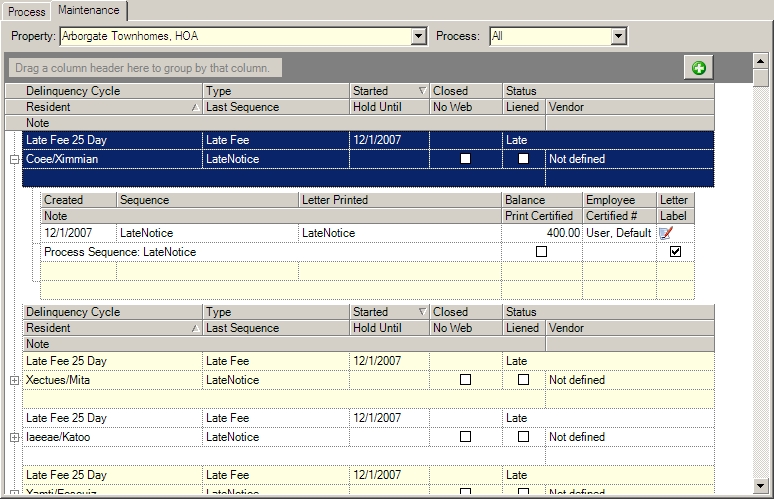
The filter fields are further defined:
Field |
Description |
Property |
Select the property to maintain |
Process |
Select the delinquency control process to filter |
The Delinquency Cycle fields are further defined:
Field |
Description |
Delinquency Cycle |
Defines the delinquency cycle record used to create the entry. Manual cycles can be added by selecting a predefined cycle created through Property Setup/Delinquency Control. |
Type |
Type of cycle (late fee or collection) as defined through Property Setup. |
Started |
Date the delinquency process started. |
Closed |
Date the delinquency process was closed, which will start a new cycle if the account becomes delinquent. |
Status |
Current status of the cycle, which is set automatically based on the defined cycle through Property Setup and the current delinquency sequence. |
Resident |
The resident contact responsible for the delinquency. |
Last Sequence |
The last automated sequence processed. |
Hold Until |
If entered, notifies the software the delinquency process is held after the date entered. No additional automated sequences will be processed for this cycle until the date. |
No Web |
Automatically defined for the current sequence, notifies the website module to not allow the resident access to their account. |
Liened |
Automatically defined for the current sequence, notifies the software the owner is in a liened state. |
Vendor |
Select the vendor responsible for the collection of the delinquency. |
The Delinquency Sequence fields are further defined and accessible when the delinquency cycle is expanded using the + next to the resident name.
Field |
Description |
Created |
Defines when the sequence was added to the cycle. |
Sequence |
The name of the sequence as defined through Property Setup. |
Letter Printed |
The name of the letter printed when the sequence was processed. |
Balance |
The balance of the account when the sequence was processed. |
Employee |
The employee who processed the sequence. |
Letter |
Click to reprint or create a letter for the selected sequence. |
Note |
Any note information for the sequence. |