This tab is used to define the folder paths for various areas of the VMS system.
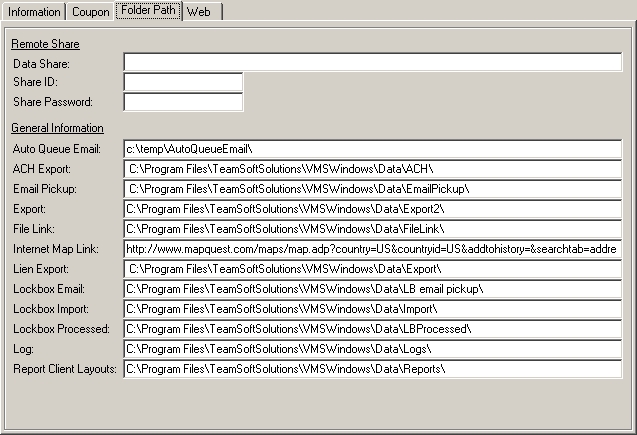
|
It is best to create a mapped folder on the network server and attach the common VMS user group to it, then create individual folders within the mapped folder and assign accordingly. An example of a mapped name could be VMS_DATA. These paths are normally defined during the VMS installation process. |
The fields are further defined:
Field |
Description |
|---|---|
Remote Share |
The remote share definition is used to define the main share of all folders defined through this screen, if windows authentication cannot be used. VMS will map this information using the NET USE command to set the authentication. |
Auto Queue Email |
The VMSQueue module uses this folder to hold temporary email files created during processing. When a process completes, the program will move the files to the email system folder for delivery. For example, at a specified time, the queue determines if documents have been added to a community website; it then looks at any documents added and sends an email to each resident with a notification that the document was added to the website.
This folder must be accessible by the machine hosting the VMSQueue software. |
ACH Export |
This folder contains the file to be uploaded to the bank when an ACH file is exported from the system. |
Email Pickup |
This is the mail system pickup folder, where the various VMS modules will place any generated email when processing is complete. The security settings for all VMS users must have access to this folder. An example would be a mapped folder and UNC path. |
Export |
This is the default folder used when something is exported from the Report Generator. |
File Link |
Various modules, including Compliance and Company Notes, allow the user to attach files to notes entered into the system. For example, if a resident sends a digital picture of a compliance issue, the VMS user can create and attach a note for the compliance. The file is then saved in the File Link folder and can be viewed at any time. |
Internet Map Link |
This refers to the URL of a website that maps an address entered into the system. The format of the URL depends on the website, but the default is Mapquest.
If you enter a website other than the default, you will need to enter special fields that allows VMS to fill the necessary address information into the preferred website.
Field Options: Address = [address] City = [city] State = [state] Zip Code = [zipcode] |
Lien Export |
This folder used to house the exported data when lien information is exported from the system. |
Lockbox Email |
This folder is used as the temporary holding place when the lockbox module processes payments and creates an email for each resident. When the process is completed, the emails are moved to the Email Pickup folder for distribution. Note: Do not assign this folder to ANY other folders, because the program will delete all files contained within this folder prior to posting lockbox. |
Lockbox Import |
This folder is where the Lockbox module looks for any unprocessed bank lockbox files. When a file is received by the bank, the user must place the file in this folder and rename the file based on the mmddyy.xxx format for the date the bank processed the payments. The date defined will be used as the transaction date when posting the A/R and G/L information.
The xxx is the extension defined for the bank (Program Defaults/Banks/Lockbox). |
Lockbox Processed |
When bank lockbox files are processed through the Lockbox module, the program places the processed file in this folder for reprinting purposes. |
Log |
This folder is where the log files are maintained by the system. For example, when an error occurs in the system the error log is placed in this folder. |
Report Client Layouts |
This folder is where the common report templates are used by the VMS system. |