The Unit Maintenance module is used to add or maintain units within a property, which can be builder billing units, builder owned units or resident units.
|
Units can be added to a property through the New Resident module, see Entry/Accounts Receivable/New Resident/Quick Unit Add. |
Builder Billing Unit: This type of unit is used by the system to post A/R billing and payments into for units owned by a builder. Builders are added to a community through Property Setup and are used to identify units within a community owned by a builder. A unit and subsequent account must be created if there is a need to automate the posting of A/R billing for units owned by a builder. A builder billing unit is defined by selecting an attached builder to the community within the Billing drop-down cell (red box) for a record (see: Builder Units). Note: For reporting purposes, this type of unit is not counted as a unit within a property.
Builder Owned Unit: This type of unit is owned by a builder and will eventually be transferred to a Resident status. Selecting a builder as the Owner (blue box) tells the software the unit is owned by a builder, which is used in the A/R billing module to post charges to a builder billing unit (red box) (if applicable) and is used through the New Resident module to notify and allow a user to transfer ownership of the unit to another builder within the community or changing the unit status to Resident. Note: For reporting purposes, this type of unit is counted as a builder owned unit within a property.
Resident Unit: This type of unit is a basic unit with resident occupancy and is defined by selecting resident in the Billing and Owner cells (green box). Note: For reporting purposes, this type of unit is counted as a resident unit within a property.
|
Units can be deleted by right-clicking on a unit and selecting Delete. Prior to deleting the unit, the program will warn the user if there is an active account attached to it. The program will then print a report with the current account information. |
|
Units can be moved between communities defined within a property by right-clicking on a unit and selecting Move Unit |
|
The current active owner account attached to a unit can be moved to another unit by right-clicking on a unit and selecting Move Resident. The Find Account module will be displayed allowing the user to select the unit to move the account to. The current active owner account will become a prior account. |
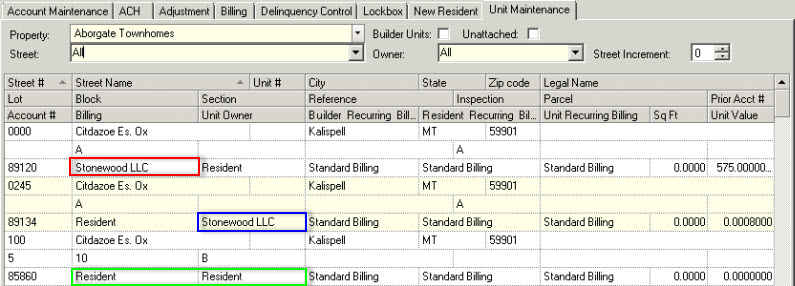
The top portion of the module is used to filter the unit grid information.
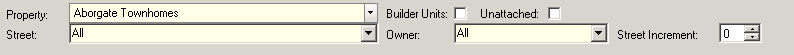
The fields are further defined:
Field |
Description |
Property |
Select a property to maintain. |
Builder Units |
Filters the unit grid to only show builder owned units. |
Unattached |
Filters the unit grid with units that do not have resident accounts attached. |
Street |
Filters the unit grid by a specific street name. |
Owner |
This drop-down menu is used to select the type of unit to display in the unit grid. Select All to display all units for the selected property. |
Street Increment |
This value is used to automatically increment the street number added to a new record, using the last street number as the basis for the new number. Example, if the Street Increment number is set to 4 and a previous street number is 1000, the program will make the next street number 1004. |