Memorized entries can be created through the Journal Entry tab as saved entries or in this tab. Memorized entries are used to quickly create journal entries that are used on a recurring basis. They can be added to batches to allow for recurring processing without having to enter into the journal entry screen and manually select a memorized entry.
How to Add a Memorized Entry:
1. Select the property to which the memorized entry will be added.
2. Select a blank row in the grid; enter the memorized entry name and select a recurring period for reversing the entries, if applicable.
3. Expand the row by pressing the plus sign (+).
4. Select a blank row below the batch row, select the G/L account; enter the credit amount and any notes, then select a department.
4. Select the next blank row, select the offset debit G/L account; and enter the debit amount, enter note, then select a department.
5. Continue adding journal entries as needed.
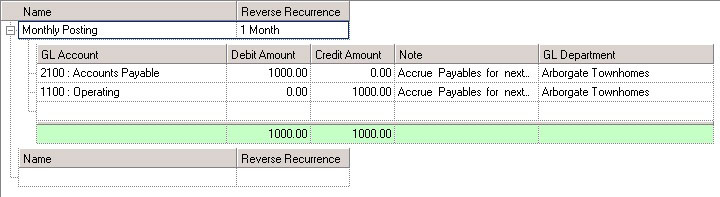
How to Maintain a Memorized Entry:
1. Select the property to be maintained.
2. Expand the memorized entry by selecting the plus sign (+) next to the property name.
3. Change the journal entries as needed.