The Search tab is used to lookup information within the FAQ.
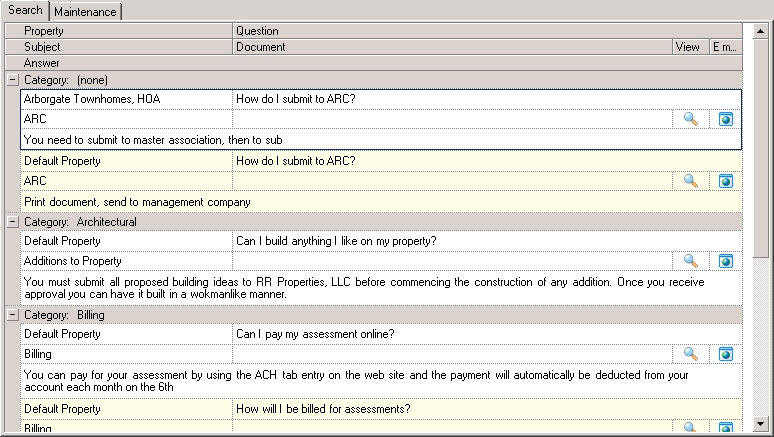
To search within the FAQ database:
1. Optional: Select a specific property
2. Enter the any information within the Search box
3. Optional: Select a category
4. Press the find tool ![]() to locate the filtered information
to locate the filtered information
|
Based on the results, the user can view any attached web report using the view icon |
|
Based on the results, the user can email any web document by clicking the email button |