The Maintenance tab allows the user to add and modify the Frequently Asked Questions (FAQ) to one specific property or all properties.
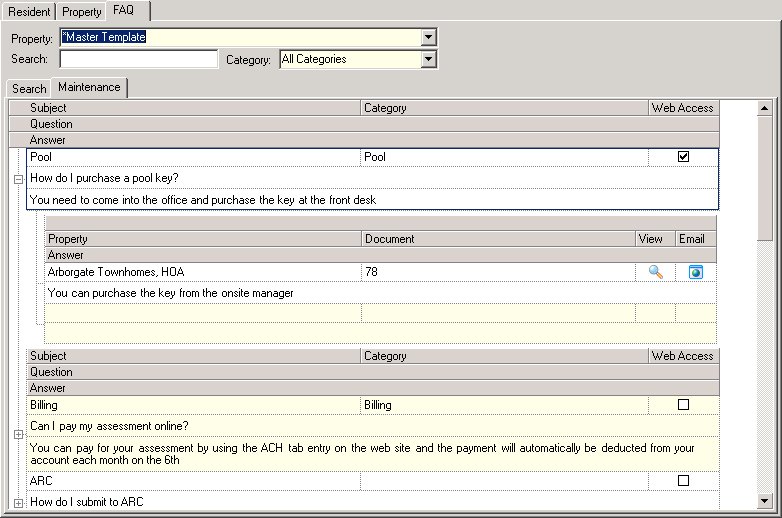
The Subject fields are further defined:
Field |
Description |
|---|---|
Subject |
Enter the generic subject of the question. |
Category |
Enter the category of the question. Categories are defined in Setup/Program Defaults/Codes FAQ Categories. |
Web Access |
Select if this FAQ will be displayed on the website. |
Question |
Enter the text of the question. |
Answer |
Enter the text of the answer. |
The Property fields are further defined:
Field |
Description |
|---|---|
Property |
Select the property relating to the question. |
Document |
Select a document to attach that supports the answer. |
View |
Click to view document. |
Email |
Click to email document. |
Answer |
Enter text of the answer. |
How to Add a FAQ:
1. Select a specific property or all properties.
2. Enter the generic subject and category of the question.
3. Select Web Access if this FAQ will be displayed on the website.
4. Enter the text of the question and answer.
5. Expand the entry by selecting the plus sign (+) to link specific properties with specific documents, if applicable.
6. Select the Save ![]() icon.
icon.