Defining codes is an essential component of customizing VMS for your property management company. This is because all standard procedures within VMS incorporate the use of drop-down menus that contain the unique information defined here. Codes may be modified at any time; however, if a required code is not defined in the initial setup, the user may be forced to interrupt a current task to return to this data entry screen and enter that necessary data.
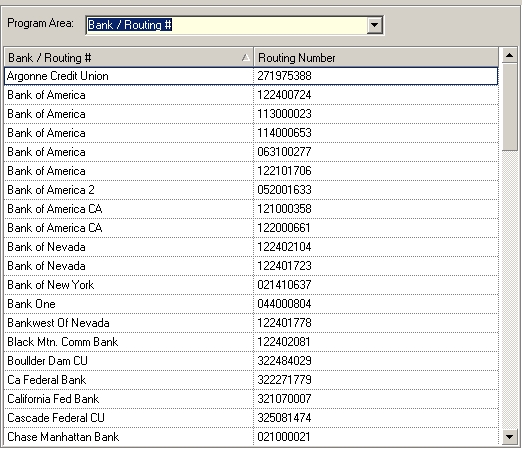
All of these can be modified to suit the unique needs of each company using the VMS Program.
Code Type |
Description |
||||||||
|---|---|---|---|---|---|---|---|---|---|
Architectural Notes |
Used to add architectural notes |
||||||||
Architectural Status |
Used to set the status of architectural entries |
||||||||
Bank / Routing # |
Used to enter ACH information for residents who choose direct-debit payment
To enter bank and routing numbers:
|
||||||||
Bank Account Types |
Used to define the drop-down list used for entering bank accounts into the G/L module |
||||||||
Call Type |
Used to define various types of incoming calls (i.e.: Events, Complaints, Vendors) |
||||||||
Community Type |
Used to define communities (i.e.: Single Homes, Condos) |
||||||||
Compliance Reported By |
Used in the Compliance module when entering the person or action that caused the compliance record(i.e.: Inspection, Complaint, Security) |
||||||||
Compliance Type |
Used in the Compliance module to allow the user to select the type of compliance record being entered into the system |
||||||||
Contact Type |
Used to define the contact types (i.e.: Home, Business, Cell, Fax) |
||||||||
Delinquency Status |
Used when defining the status of a sequence through Property Setup / Delinquency Control sequences. See: Setup/Property Setup/Delinquency Control |
||||||||
Document Type |
Used to categorize web or vendor documents required for the property website (i.e.: CC&R's, Rules & Regs, Board Documents) |
||||||||
Employee Group |
Used to enter employees and group them by department (i.e.: Accounting, Property Managers) |
||||||||
Employee Type |
Used to enter employees and group them by type (i.e.: Accountant, Manager, Compliance) |
||||||||
Entry Type |
Used to define various entry devices within the property (i.e.: Vehicle Entry Gate, Pool Gate) |
||||||||
Event Type |
Used to define various community events (i.e.: Meeting, Presentation) |
||||||||
FAQ Category |
Used to define categories of frequently asked questions (i.e.: Pool, Billing) |
||||||||
Fee Type |
Used to enter fee types for community contracts (i.e.: Lien fees, envelope fees, delivery fees) |
||||||||
General Ledger Category |
Used to classify the General Ledger Chart of Account entries for reporting purposes; most of the reports will group the data by the defined category (i.e.: Cash, Utilities, Other Liabilities) |
||||||||
Inspection Period |
Used to define a property and is specific to management contract (i.e.: Weekly, Monthly, Bi-Weekly) |
||||||||
Insurance Policy Type |
Used to enter property insurance policy types (i.e.: Auto, Property, Liability) |
||||||||
Item Category |
Used to categorize items used on A/P vouchers |
||||||||
Note Type |
Used to enter resident or property notes (i.e.: Account Adjustment, Park Reservation) |
||||||||
Registration Type |
Used to define possible resident registration types (i.e.: Pet, Vehicle) |
||||||||
Secret Word |
Defines categories of possible resident security passwords (i.e.: Mother's Maiden Name, Favorite Pet) |
||||||||
Transaction Memo |
Used to enter resident transaction adjustments (i.e.: Lockbox, Title Payment) |
||||||||
Vendor Type |
Used to define the type of vendors (i.e.: Utilities, Marketing, Maintenance) |
||||||||
Visitor Type |
Used to enter resident visitors (i.e.: Relative, Home Service, Food Delivery) |
||||||||
Work Order Type |
Used to defined the type of work order |
Code Key values
Advanced Feature
This information is used by VMS to store the code entries you enter through this module. The codes entered are stored in the table called Common Code and can be used to write custom queries for extracting data within the Report Generator, see Reports Groups and Selection Parameters/Report Parameters for more information.
Field |
Code Value (cc_Filter1) |
|---|---|
Access Entry Type |
15 |
Architectural Status |
4 |
Architectural Note |
22 |
Bank Account Type |
12 |
Bank / ABA |
24 |
Call Type |
16 |
Community Type |
8 |
Company Fee |
13 |
Company Note Type |
17 |
Compliance Reported By |
20 |
Compliance Type |
19 |
Contact Types |
6 |
Delinquency |
31 |
Document Type |
18 |
Email Correspondence |
7 |
Employee Group |
5 |
Employee Type |
3 |
Event Types |
21 |
FAQ Category |
28 |
Fee Type |
13 |
General Ledger Category |
26 |
Inspection Period |
9 |
Insurance Policy Type |
11 |
Item Category |
27 |
Note Type |
17 |
Registration Type |
29 |
Resident Note |
16 |
Resident Relationship |
25 |
Secret Word |
30 |
Transaction Memo |
23 |
Vendor Type |
14 |
Visitor Relationship |
25 |
Work Order Type |
32 |