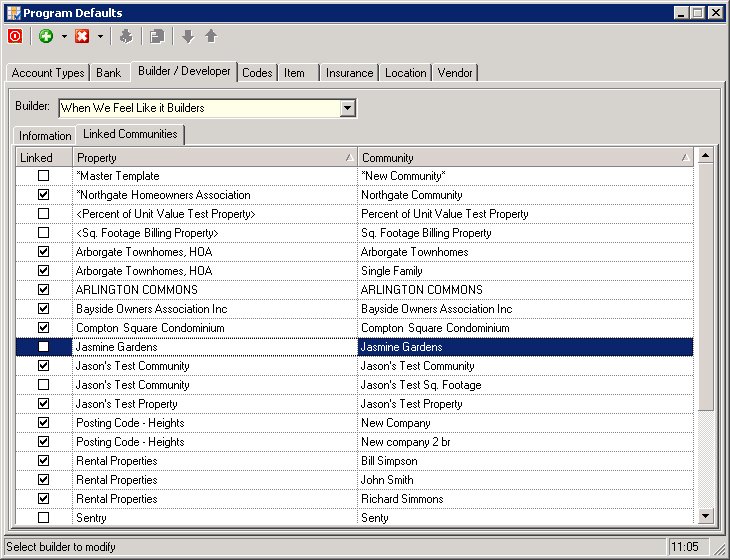The Builder/Developer tab is used to enter builders into the system, which are then linked to properties. This data can then be used to separate billing procedures for units owned by the builder from resident billing.
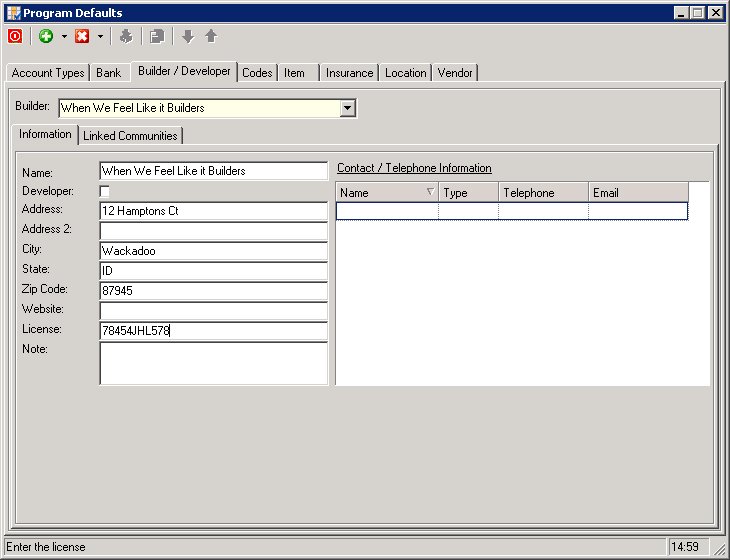
To enter a builder:
| 1. | Click on the arrow next to the |
| 2. | Type the name of the builder or developer in the Name field. |
| 3. | Add the remaining information in the appropriate boxes. |
| 4. | Repeat step one to add another record. |
The difference between builder and developer is not recognized to the system, but selecting the Developer checkbox allows a user to visually distinguish between the two.
Linked Communities
In this section, users may link a property's individual communities to a builder.
|
All master list items, including builders, can also be linked through Property Setup. When you are located on a specific tab through Property Setup, such as Builder (Setup/Property Setup/HOA/Community/Builder), you can right-click the mouse button and select Add Builder to display the master list of builders, which allows for the drag and drop of selection to the property. |