The Tenant tab is used to manage tenant information. This tab is only used if the selected unit is currently rented out.
|
By adding a tenant in this screen, a new tenant is issued a unique VMS account number to be associated with the unit. |
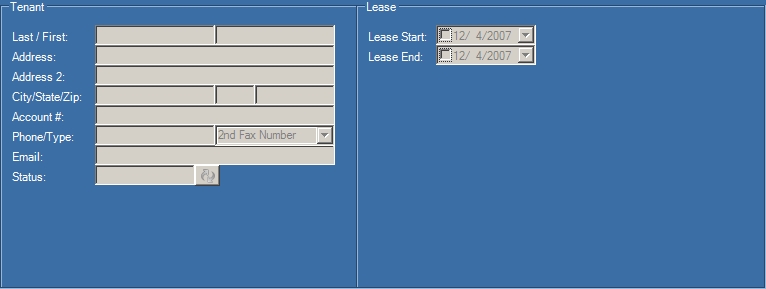
How to Add a Tenant:
1. Right-click and then select Add Tenant.
2. Enter the tenant's name, address and other relevant information, including the start and end date for the lease.
3. To change a tenant's status select the status![]() icon
icon